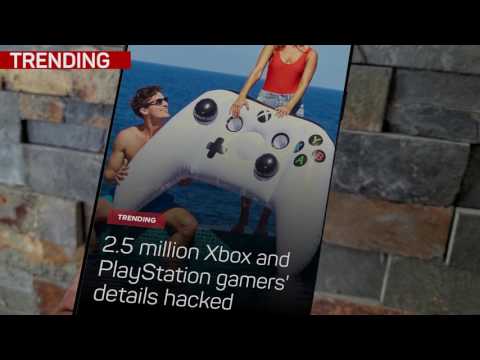CNET's Tech Today
Play on PC with BlueStacks – the Android Gaming Platform, trusted by 500M+ gamers.
Page Modified on: December 20, 2019
Play CNET's Tech Today on PC
It’s easy to get overwhelmed with all the news apps out there — we get it. That’s why we built Tech Today, the simplest and fastest, free-est way to get a quick look at what's big right now in tech news, without any complications or stories about the Kardashians (well, usually). Tech Today gives you a look at the "big picture" in tech by delivering a selection of best stories based on the most popular topics right now.
Tech Today is perfect for your commute (but please, not while driving!) or while in line at your favorite coffee shop.
CA Privacy/Info We Collect: ca.privacy.cbs
CA Do Not Sell My Info: ca.privacy.cbs/donotsell
Play CNET's Tech Today on PC. It’s easy to get started.
-
Download and install BlueStacks on your PC
-
Complete Google sign-in to access the Play Store, or do it later
-
Look for CNET's Tech Today in the search bar at the top right corner
-
Click to install CNET's Tech Today from the search results
-
Complete Google sign-in (if you skipped step 2) to install CNET's Tech Today
-
Click the CNET's Tech Today icon on the home screen to start playing