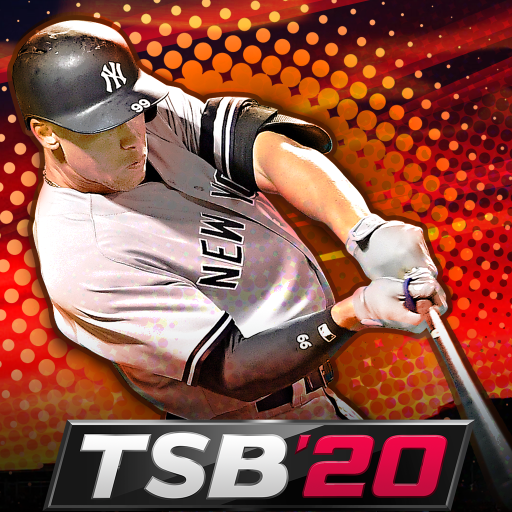Franchise Baseball 2021
Spiele auf dem PC mit BlueStacks - der Android-Gaming-Plattform, der über 500 Millionen Spieler vertrauen.
Seite geändert am: 7. Dezember 2021
Play Franchise Baseball 2021 on PC
Play Every Day
Swing for the fences every single day. Play 45-game seasons, exhibition series, pro series and showdowns! Earn rewards and draft packs through daily game play and use those resources to continue to build your ball club.
Build a Champion
Manage your lineups and build your team into a championship contender. Put together a ball club of aces and sluggers, customize your game plan, play seasons and bring home the championship trophies!
Build the Ultimate Lineup
Unwrap packs and fill your lineup with the biggest names in MLB history. Collect Special Edition, Limited Edition and Legend versions of your favorite players to unlock their Ultimate Players – the highest rated baseball players in mobile gaming!
Step into the batter’s box and play the mobile baseball game that always brings home the pennant!
Privacy Policy:
https://www.viacomcbsprivacy.com/en/policy
Terms of Service:
https://www.viacomcbs.com/terms-of-use
Spiele Franchise Baseball 2021 auf dem PC. Der Einstieg ist einfach.
-
Lade BlueStacks herunter und installiere es auf deinem PC
-
Schließe die Google-Anmeldung ab, um auf den Play Store zuzugreifen, oder mache es später
-
Suche in der Suchleiste oben rechts nach Franchise Baseball 2021
-
Klicke hier, um Franchise Baseball 2021 aus den Suchergebnissen zu installieren
-
Schließe die Google-Anmeldung ab (wenn du Schritt 2 übersprungen hast), um Franchise Baseball 2021 zu installieren.
-
Klicke auf dem Startbildschirm auf das Franchise Baseball 2021 Symbol, um mit dem Spielen zu beginnen