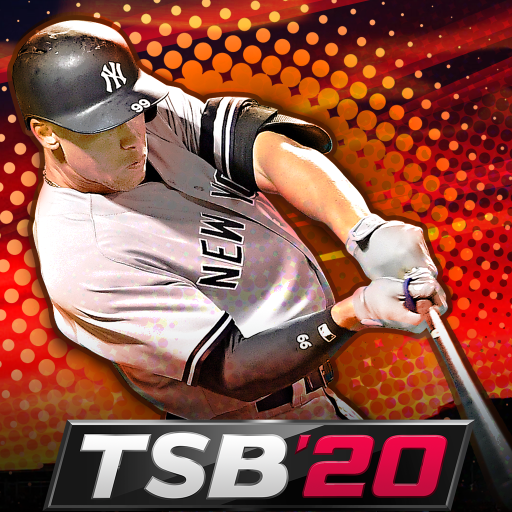Franchise Baseball 2021
Graj na PC z BlueStacks – Platforma gamingowa Android, która uzyskała zaufanie ponad 500 milionów graczy!
Strona zmodyfikowana w dniu: 7 grudnia 2021
Play Franchise Baseball 2021 on PC
Play Every Day
Swing for the fences every single day. Play 45-game seasons, exhibition series, pro series and showdowns! Earn rewards and draft packs through daily game play and use those resources to continue to build your ball club.
Build a Champion
Manage your lineups and build your team into a championship contender. Put together a ball club of aces and sluggers, customize your game plan, play seasons and bring home the championship trophies!
Build the Ultimate Lineup
Unwrap packs and fill your lineup with the biggest names in MLB history. Collect Special Edition, Limited Edition and Legend versions of your favorite players to unlock their Ultimate Players – the highest rated baseball players in mobile gaming!
Step into the batter’s box and play the mobile baseball game that always brings home the pennant!
Privacy Policy:
https://www.viacomcbsprivacy.com/en/policy
Terms of Service:
https://www.viacomcbs.com/terms-of-use
Zagraj w Franchise Baseball 2021 na PC. To takie proste.
-
Pobierz i zainstaluj BlueStacks na PC
-
Zakończ pomyślnie ustawienie Google, aby otrzymać dostęp do sklepu Play, albo zrób to później.
-
Wyszukaj Franchise Baseball 2021 w pasku wyszukiwania w prawym górnym rogu.
-
Kliknij, aby zainstalować Franchise Baseball 2021 z wyników wyszukiwania
-
Ukończ pomyślnie rejestrację Google (jeśli krok 2 został pominięty) aby zainstalować Franchise Baseball 2021
-
Klinij w ikonę Franchise Baseball 2021 na ekranie startowym, aby zacząć grę