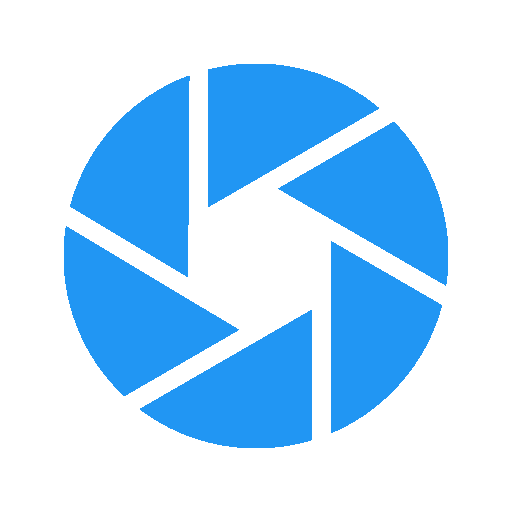Exposure calculator
Mainkan di PC dengan BlueStacks – platform Game-Game Android, dipercaya oleh lebih dari 500 juta gamer.
Halaman Dimodifikasi Aktif: 7 Juli 2019
Play Exposure calculator on PC
You can use the calculator with ND filter. Determine how to make 1000 times longer photos, for example.
Two of the three parameters can be blocked, the last parameter is determined automatically.
The minimum and maximum speed can be set, it goes the same for aperture and ISO to be specific to your device.
Version without ads identical to the free version for those wanting to support development.
Keywords:
photo, ND filter, long exposure, exposure calculator
Latest changes:
Performance improvement
Advanced settings that allow you to configure all speeds, apertures and sensitivities manually.
Allowed extended poses (up to 12h) by enabling it in the settings tab.
Added new translations
Mainkan Exposure calculator di PC Mudah saja memulainya.
-
Unduh dan pasang BlueStacks di PC kamu
-
Selesaikan proses masuk Google untuk mengakses Playstore atau lakukan nanti
-
Cari Exposure calculator di bilah pencarian di pojok kanan atas
-
Klik untuk menginstal Exposure calculator dari hasil pencarian
-
Selesaikan proses masuk Google (jika kamu melewati langkah 2) untuk menginstal Exposure calculator
-
Klik ikon Exposure calculator di layar home untuk membuka gamenya