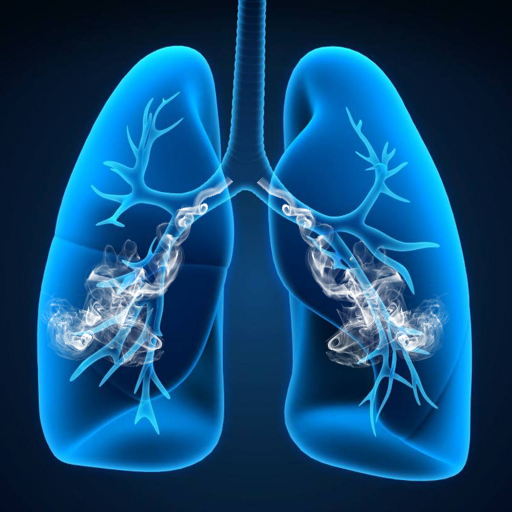Smoking Log - Stop Smoking
Jouez sur PC avec BlueStacks - la plate-forme de jeu Android, approuvée par + 500M de joueurs.
Page Modifiée le: 12 mai 2020
Play Smoking Log - Stop Smoking on PC
★★ Features ★★
Dashboard:
★ Compare progress across time periods (money, time, smokes per day/period)
★ Provides reminders to help manage your goals
Summary View:
★ Displays a list of all recorded cigarettes
★ Warns you if you try to smoke before you have met your goal
★ Provides a summary for the day that tracks the number of cigarettes, time from last smoke, average time between cigarettes, money and time spent
History View:
★ Allows easy comparisons of statistics between days
★ Provides an average of your smoking habits
★ Drill down into the summary view for previous days
Chart View:
★ Visualize your progress across time
Miscellaneous:
★ [Plus] A widget to display today's summary
★ [Plus] Tasker / Locale plugins
★ Easily configure/see your goals and how well you are meeting them
★ Export your data to share with others
★ Insert cigarettes that you missed recording when you smoked them (ie: because you were driving)
★ Optional notification icon that displays last smoke status to quickly determine if you should wait to smoke or not
★ Frequent updates as needed
Features marked with a [Plus] are only enabled if you have purchased Smoking Log Plus License. There are (and will continue to be) features that are only available if you have purchased a license.
We are looking for help translating Smoking Log into more languages. Contact us at smokinglog@ccswe.com if you would be willing to help
We want to have the best application we can so please rate us. If you have any suggestions for improvements or encounter any issues send us feedback in the application or by emailing smokinglog@ccswe.com
If you find this application useful or it helps you quit smoking (or you just hate the ads) please consider purchasing Smoking Log Plus License to provide extra functionality and remove ads, https://play.google.com/store/apps/details?id=com.ccswe.SmokingLogPlus
Jouez à Smoking Log - Stop Smoking sur PC. C'est facile de commencer.
-
Téléchargez et installez BlueStacks sur votre PC
-
Connectez-vous à Google pour accéder au Play Store ou faites-le plus tard
-
Recherchez Smoking Log - Stop Smoking dans la barre de recherche dans le coin supérieur droit
-
Cliquez pour installer Smoking Log - Stop Smoking à partir des résultats de la recherche
-
Connectez-vous à Google (si vous avez ignoré l'étape 2) pour installer Smoking Log - Stop Smoking
-
Cliquez sur l'icône Smoking Log - Stop Smoking sur l'écran d'accueil pour commencer à jouer