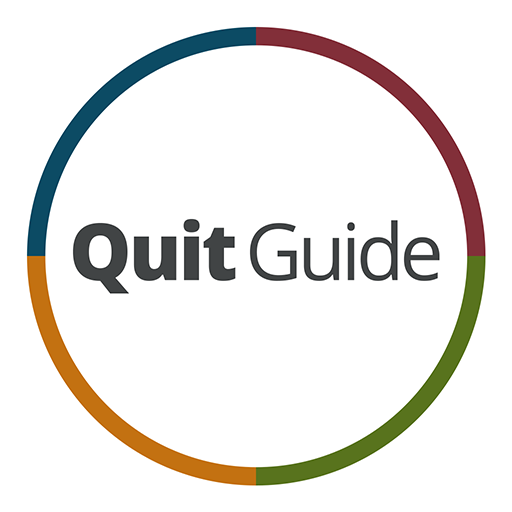Smoking Log Plus License - Stop Smoking
Play on PC with BlueStacks – the Android Gaming Platform, trusted by 500M+ gamers.
Page Modified on: September 27, 2020
Play Smoking Log Plus License - Stop Smoking on PC
★★★ NOTE: This is a license only. You will still need to download Smoking Log, https://play.google.com/store/apps/details?id=com.ccswe.SmokingLog to use the application ★★★
★★ Features ★★
★ Removes advertisements from Smoking Log
★ Enables widgets in Smoking Log
★★★ We want to have the best application we can so please rate us. If you have any suggestions for improvements or encounter any issues send us feedback in the application or by emailing smokinglog@ccswe.com ★★★
Play Smoking Log Plus License - Stop Smoking on PC. It’s easy to get started.
-
Download and install BlueStacks on your PC
-
Complete Google sign-in to access the Play Store, or do it later
-
Look for Smoking Log Plus License - Stop Smoking in the search bar at the top right corner
-
Click to install Smoking Log Plus License - Stop Smoking from the search results
-
Complete Google sign-in (if you skipped step 2) to install Smoking Log Plus License - Stop Smoking
-
Click the Smoking Log Plus License - Stop Smoking icon on the home screen to start playing