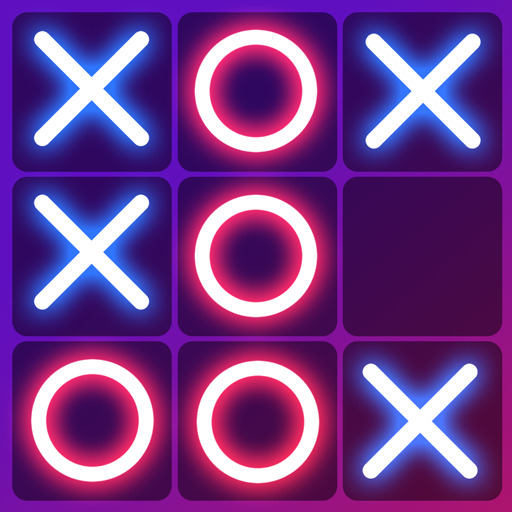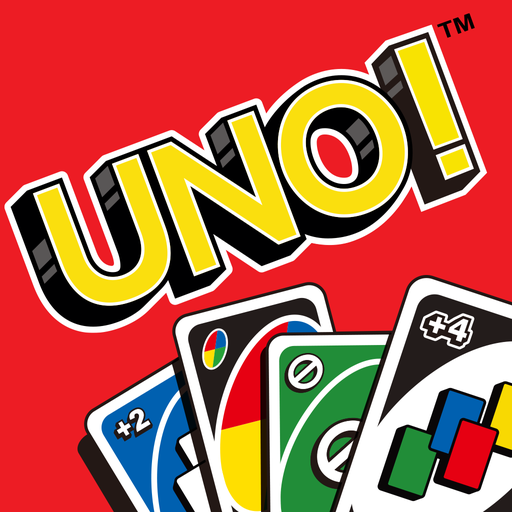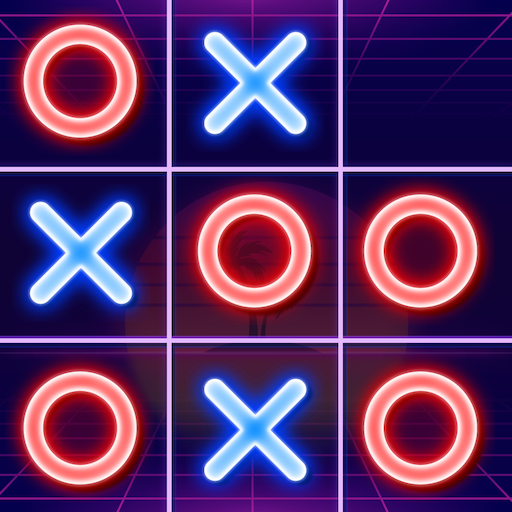
Tic Tac Toe - 2 Player XO
Play on PC with BlueStacks – the Android Gaming Platform, trusted by 500M+ gamers.
Page Modified on: Feb 19, 2025
Play Tic Tac Toe - 2 Player XO on PC or Mac
Tic Tac Toe – 2 Player XO is a Puzzle game developed by CDT Puzzle Studio. BlueStacks app player is the best platform to play this Android game on your PC or Mac for an immersive gaming experience.
If you’re a fan of Tic Tac Toe, then you definitely need to try out this exciting game! With its smart AI and engaging 2-player mode, it’s the perfect way to satisfy all your gaming needs.
One of the standout features of this game is its intelligent AI. Unlike some other Tic Tac Toe games out there, this AI is not only challenging, but it’s also smart. You can play against it for hours without ever getting bored. And the best part? You have the option to adjust the difficulty level of the AI to suit your preference. Whether you’re a beginner looking for a casual game or a seasoned pro seeking a tough challenge, this game has got you covered.
But that’s not all. This game also offers a fantastic 2-player mode, allowing you to play with your friends and family. Say goodbye to the need for paper and ink! Now you can enjoy endless rounds of Tic Tac Toe on your phone, anytime and anywhere. The convenience and portability of this game make it a great choice for social gatherings or when you simply want to pass the time with a loved one.
And let’s not forget about the visual appeal. This game features a mesmerizing glow effect and cool animations that will leave you amazed. The immersive visuals add an extra layer of excitement to your gaming experience, making each move feel even more exhilarating.
In conclusion, this Tic Tac Toe game is a must-try for any fan of the classic game. With its smart AI, adjustable difficulty levels, and engaging 2-player mode, it’s the ultimate Tic Tac Toe experience. So grab your phone, invite your friends, and get ready for endless hours of strategic fun and excitement!
Enjoy this game with BlueStacks today!
Play Tic Tac Toe - 2 Player XO on PC. It’s easy to get started.
-
Download and install BlueStacks on your PC
-
Complete Google sign-in to access the Play Store, or do it later
-
Look for Tic Tac Toe - 2 Player XO in the search bar at the top right corner
-
Click to install Tic Tac Toe - 2 Player XO from the search results
-
Complete Google sign-in (if you skipped step 2) to install Tic Tac Toe - 2 Player XO
-
Click the Tic Tac Toe - 2 Player XO icon on the home screen to start playing