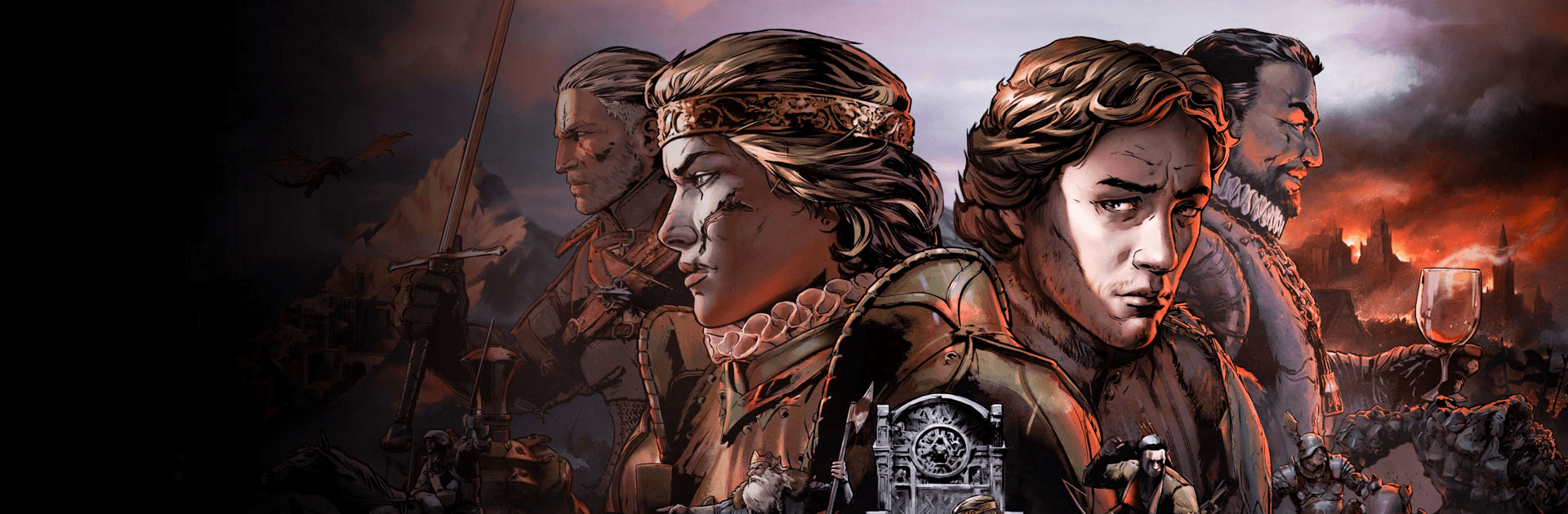
Thronebreaker
Spiele auf dem PC mit BlueStacks - der Android-Gaming-Plattform, der über 500 Millionen Spieler vertrauen.
Seite geändert am: 26.08.2021
Play The Witcher Tales: Thronebreaker on PC or Mac
The Witcher Tales is a card game developed by CD PROJEKT S.A. BlueStacks app player is the best platform to play this Android game on your PC or Mac for an immersive gaming experience.
Are you a fan of card game? Regardless of your fanbase, this epic card game is the best thing you have ever seen. The Witcher Tales: Thronebreaker from CD PROJEKT is a single-player campaign runner for GWENT. This game comes with multi-dimensional, choice-driven, and rich characters that make each move an exciting gameplay experience.
The Thronebreaker developers crafted this game to thrust you into the monster-filled world of The Witcher. If you played The Witcher 3: Wild Hunt and you loved it, you will certainly be all over the Thronebreaker production as it comes from the same developers. The Witcher Tale features a regal storey of Meve, a known warrior queen of two realms – Rivia and Lyria.
If you want to get the best out of this game, upgrade from the free playthrough mode offer. Move over to the full version and carry on your adventure with Meve – continuously shaping your story as you go on. Even in the face of the imminent Nilfgaardian invasion, the Meve forces must re-enter the warpath while going on a dark journey of revenge and destruction.
Spiele Thronebreaker auf dem PC. Der Einstieg ist einfach.
-
Lade BlueStacks herunter und installiere es auf deinem PC
-
Schließe die Google-Anmeldung ab, um auf den Play Store zuzugreifen, oder mache es später
-
Suche in der Suchleiste oben rechts nach Thronebreaker
-
Klicke hier, um Thronebreaker aus den Suchergebnissen zu installieren
-
Schließe die Google-Anmeldung ab (wenn du Schritt 2 übersprungen hast), um Thronebreaker zu installieren.
-
Klicke auf dem Startbildschirm auf das Thronebreaker Symbol, um mit dem Spielen zu beginnen

