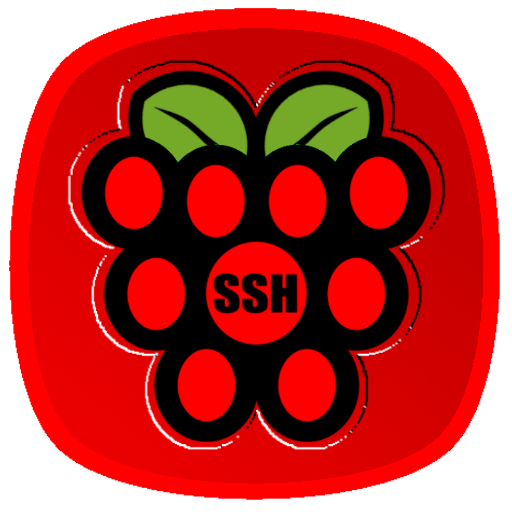RaspManager
Jouez sur PC avec BlueStacks - la plate-forme de jeu Android, approuvée par + 500M de joueurs.
Page Modifiée le: 14 janvier 2022
Play RaspManager on PC
General Information:
Check and control your Raspberry Pi ® easily from your smartphone with RaspManager. RaspManager sets connection with your Raspberry Pi ®, via SSH, anywhere**.
RaspManager has three sections: Status, Explorer and Terminal
+Status:
Get your Raspberry Pi ® information: Running processes, available memory, network status, temperature, etc.
- Allows restart and shutdown your Raspberry Pi ® remotely.
- Allows mount and dismount drives and filesystems remotely.
- Allows kill process remotely
+File Explorer:
RaspManager includes a simple file explorer, in order to send and receive files local and remotely.
- Allows copy, cut, paste and delete folders and files from your smartphone.
- Allows send folders and files from your smartphone to your Raspberry Pi ®.
- Allows copy, cut, paste and delete folders and files from your Raspberry Pi ® remotely.
- Allows receive folders and files from your Raspberry Pi ® to your smartphone.
- Allows download files to your Raspberry Pi ®, setting the download link.
+Terminal:
RaspManager includes a simple console terminal, where you can have a full control for your Raspberry Pi ® anywhere.
- It has a commands used history (up to 100 commands).
- To navigate through the command history, you can use volume keys, from your smartphone.
- You can create custom commands and use it in Terminal
+Camera:
- For those who have the Pi Camera you can take photos and preview it on your smartphone (in continuos development).
Requirements to work correctly:
RaspManager needs the following to work correctly:
- A SSH server: Most Raspberry Pi ® distributions has a SSH server installed. Otherwise, you can install the openssh package.
- To show bandwith correctly, it's neccesary have installed the ifstat package.
More Information:
*: Although RaspManager was designed to work with Raspberry Pi ®, due to Raspberry Pi ® is Linux based, RaspManager can run on any Linux distribution , as long as it takes into account the prerequisites.
**: To user RaspManager on external networks it's necessary get your Raspberry.
Jouez à RaspManager sur PC. C'est facile de commencer.
-
Téléchargez et installez BlueStacks sur votre PC
-
Connectez-vous à Google pour accéder au Play Store ou faites-le plus tard
-
Recherchez RaspManager dans la barre de recherche dans le coin supérieur droit
-
Cliquez pour installer RaspManager à partir des résultats de la recherche
-
Connectez-vous à Google (si vous avez ignoré l'étape 2) pour installer RaspManager
-
Cliquez sur l'icône RaspManager sur l'écran d'accueil pour commencer à jouer