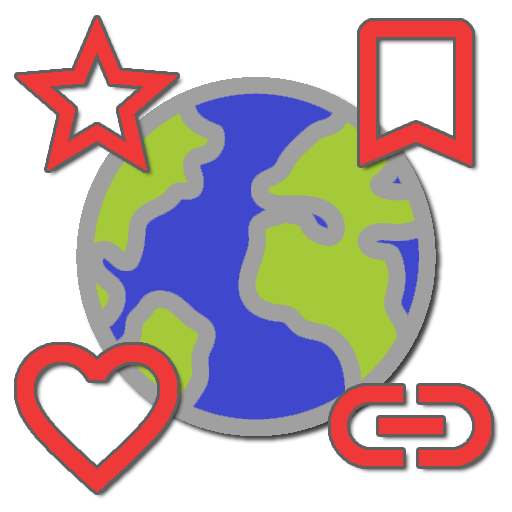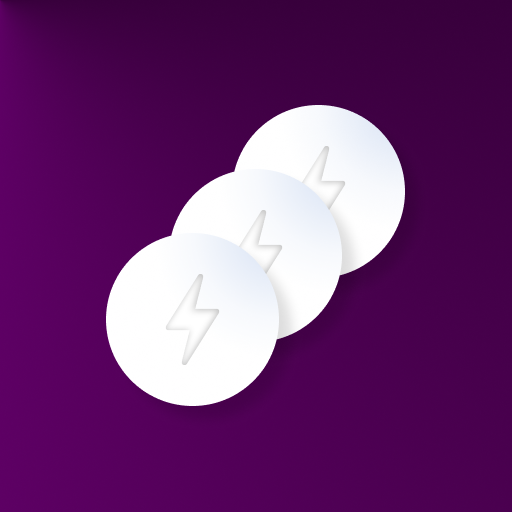Download Progress++
Juega en PC con BlueStacks: la plataforma de juegos Android, en la que confían más de 500 millones de jugadores.
Página modificada el: 5 de febrero de 2020
Play Download Progress++ on PC
Tired of pulling down notification panel every time you want to check progress of your ongoing downloads? This app allows you to have progress bar of your ongoing downloads right in front of your eyes; saving you from interrupting your current activity.
Compatibility
- Supports Android 4.3+
- DOES NOT require root nor Xposed Framework
Features
- adjustable position (top edge/bottom edge of screen), margin and thickness
- custom colors and sounds
- per-app progress bar settings
Requirements
- requires "Draw over other apps" special permission
- requires "Notification access" special permission
- requires Storage permission for custom sounds to work properly on pre-Marshmallow devices
- app guides you to enable these special permissions when needed
Support
Visit official support thread at XDA for more info and support
http://forum.xda-developers.com/xposed/modules/app-statusbar-download-progress-v1-0-t2933867
Juega Download Progress++ en la PC. Es fácil comenzar.
-
Descargue e instale BlueStacks en su PC
-
Complete el inicio de sesión de Google para acceder a Play Store, o hágalo más tarde
-
Busque Download Progress++ en la barra de búsqueda en la esquina superior derecha
-
Haga clic para instalar Download Progress++ desde los resultados de búsqueda
-
Complete el inicio de sesión de Google (si omitió el paso 2) para instalar Download Progress++
-
Haz clic en el ícono Download Progress++ en la pantalla de inicio para comenzar a jugar