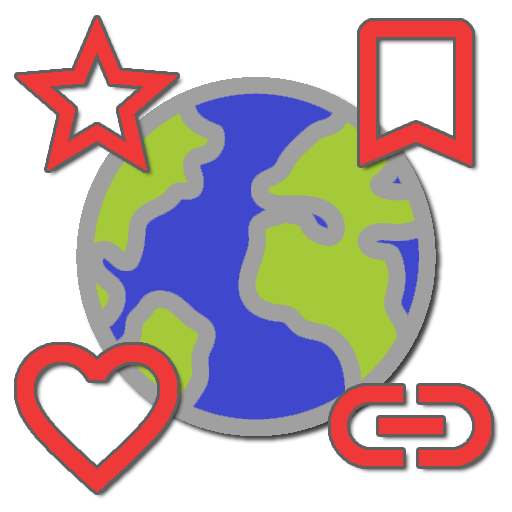このページには広告が含まれます

Download Progress++
カスタマイズ | Ceco Apps
BlueStacksを使ってPCでプレイ - 5憶以上のユーザーが愛用している高機能Androidゲーミングプラットフォーム
Play Download Progress++ on PC
Shows progress bar directly on screen by mirroring notifications containing progress bar
Tired of pulling down notification panel every time you want to check progress of your ongoing downloads? This app allows you to have progress bar of your ongoing downloads right in front of your eyes; saving you from interrupting your current activity.
Compatibility
- Supports Android 4.3+
- DOES NOT require root nor Xposed Framework
Features
- adjustable position (top edge/bottom edge of screen), margin and thickness
- custom colors and sounds
- per-app progress bar settings
Requirements
- requires "Draw over other apps" special permission
- requires "Notification access" special permission
- requires Storage permission for custom sounds to work properly on pre-Marshmallow devices
- app guides you to enable these special permissions when needed
Support
Visit official support thread at XDA for more info and support
http://forum.xda-developers.com/xposed/modules/app-statusbar-download-progress-v1-0-t2933867
Tired of pulling down notification panel every time you want to check progress of your ongoing downloads? This app allows you to have progress bar of your ongoing downloads right in front of your eyes; saving you from interrupting your current activity.
Compatibility
- Supports Android 4.3+
- DOES NOT require root nor Xposed Framework
Features
- adjustable position (top edge/bottom edge of screen), margin and thickness
- custom colors and sounds
- per-app progress bar settings
Requirements
- requires "Draw over other apps" special permission
- requires "Notification access" special permission
- requires Storage permission for custom sounds to work properly on pre-Marshmallow devices
- app guides you to enable these special permissions when needed
Support
Visit official support thread at XDA for more info and support
http://forum.xda-developers.com/xposed/modules/app-statusbar-download-progress-v1-0-t2933867
Download Progress++をPCでプレイ
-
BlueStacksをダウンロードしてPCにインストールします。
-
GoogleにサインインしてGoogle Play ストアにアクセスします。(こちらの操作は後で行っても問題ありません)
-
右上の検索バーにDownload Progress++を入力して検索します。
-
クリックして検索結果からDownload Progress++をインストールします。
-
Googleサインインを完了してDownload Progress++をインストールします。※手順2を飛ばしていた場合
-
ホーム画面にてDownload Progress++のアイコンをクリックしてアプリを起動します。