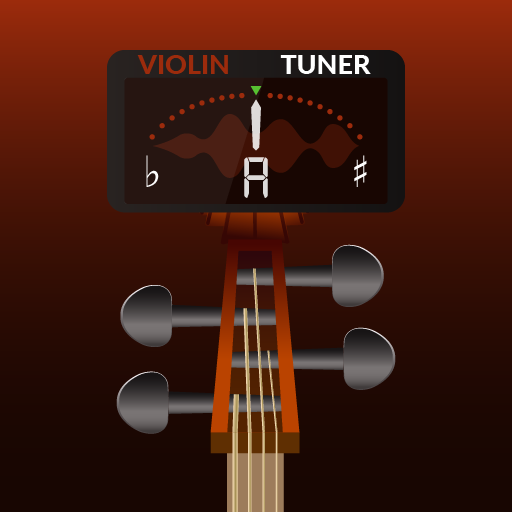Violin Tools Pro
500M + oyuncunun güvendiği Android Oyun Platformu, BlueStacks ile PC'de oynayın.
Sayfa Değiştirilme tarihi: 23 Ocak 2017
Play Violin Tools Pro on PC
Using a color scale, you will know in which direction you need to adjust your finger positions. Using a high precision and efficient pitch detection algorithm, it shows you the detected note in real time!
If you prefer to tune your violin by ear, Violin Tools offers four different tones, one for each string, with which you can compare.
A handy metronome is also included. You can easily set the tempo for your practices by dragging the indicator in the needle.
The violin is a wonderful instrument, but is also one of the most difficult ones to learn, so let us help you get better and better with our app.
This is the pro version, so you will never see ads, and you'll have access to all the great new features we are working on!
Violin Tools Pro oyununu PC'de oyna. Başlamak çok kolay.
-
BlueStacks'i PC'nize İndirin ve Yükleyin
-
Play Store'a erişmek için Google girişi yapın ya da daha sonraya bırakın.
-
Sağ üst köşeye Violin Tools Pro yazarak arayın.
-
Violin Tools Pro uygulamasını arama sonuçlarından indirmek için tıklayın.
-
(iEğer Adım 2'yi atladıysanız) Violin Tools Pro uygulamasını yüklemek için Google'a giriş yapın.
-
Oynatmaya başlatmak için ekrandaki Violin Tools Pro ikonuna tıklayın.