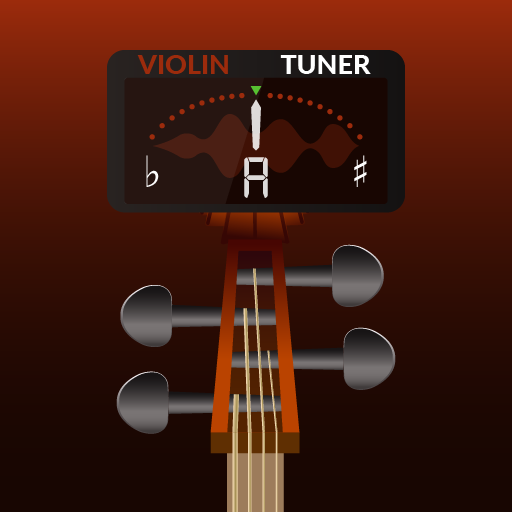Violin Tuner Tools
Mainkan di PC dengan BlueStacks – platform Game-Game Android, dipercaya oleh lebih dari 500 juta gamer.
Halaman Dimodifikasi Aktif: 7 Juni 2018
Play Violin Tuner Tools on PC
Using a color scale, you will know in which direction you need to adjust your finger positions. Using a high precision and efficient pitch detection algorithm, it shows you the detected note in real time!
If you prefer to tune your violin by ear, Violin Tools offers four different tones, one for each string, with which you can compare.
A handy metronome is also included. You can easily set the tempo for your practices by dragging the indicator in the needle. Also, you can listen to a drone note while you practice. Drone notes are great for ear training and pitch awareness.
A new practice function to help you train your ear is added. Its like a game: a note is played to you, and you must recognize it and play it back. Score as many as you can!
The violin is a wonderful instrument, but is also one of the most difficult ones to learn, so let us help you get better and better with our app.
IMPORTANT: On Android 6 devices, please make sure to grant RECORD AUDIO permission to the app for it to work. Restart the app after granting permission.
Mainkan Violin Tuner Tools di PC Mudah saja memulainya.
-
Unduh dan pasang BlueStacks di PC kamu
-
Selesaikan proses masuk Google untuk mengakses Playstore atau lakukan nanti
-
Cari Violin Tuner Tools di bilah pencarian di pojok kanan atas
-
Klik untuk menginstal Violin Tuner Tools dari hasil pencarian
-
Selesaikan proses masuk Google (jika kamu melewati langkah 2) untuk menginstal Violin Tuner Tools
-
Klik ikon Violin Tuner Tools di layar home untuk membuka gamenya