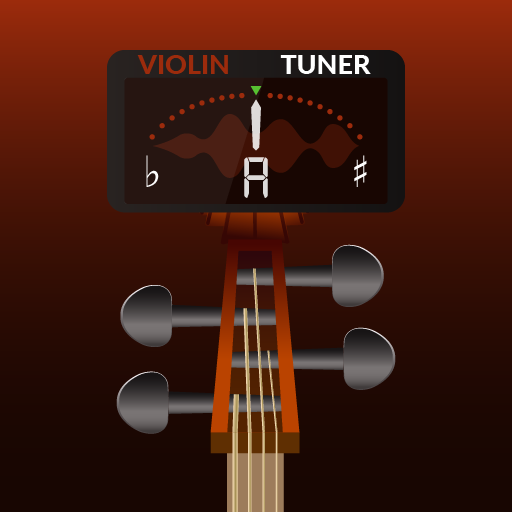Violin Tuner Tools
음악/오디오 | Cecropia Solutions
5억명 이상의 게이머가 신뢰하는 안드로이드 게임 플랫폼 BlueStacks으로 PC에서 플레이하세요.
Play Violin Tuner Tools on PC
Violin Tools is the perfect complement for your violin practices. It has a very accurate chromatic tuner that you can use to fine tune your instrument's strings. You can also use it while you practice and see if you are playing the right notes.
Using a color scale, you will know in which direction you need to adjust your finger positions. Using a high precision and efficient pitch detection algorithm, it shows you the detected note in real time!
If you prefer to tune your violin by ear, Violin Tools offers four different tones, one for each string, with which you can compare.
A handy metronome is also included. You can easily set the tempo for your practices by dragging the indicator in the needle. Also, you can listen to a drone note while you practice. Drone notes are great for ear training and pitch awareness.
A new practice function to help you train your ear is added. Its like a game: a note is played to you, and you must recognize it and play it back. Score as many as you can!
The violin is a wonderful instrument, but is also one of the most difficult ones to learn, so let us help you get better and better with our app.
IMPORTANT: On Android 6 devices, please make sure to grant RECORD AUDIO permission to the app for it to work. Restart the app after granting permission.
Using a color scale, you will know in which direction you need to adjust your finger positions. Using a high precision and efficient pitch detection algorithm, it shows you the detected note in real time!
If you prefer to tune your violin by ear, Violin Tools offers four different tones, one for each string, with which you can compare.
A handy metronome is also included. You can easily set the tempo for your practices by dragging the indicator in the needle. Also, you can listen to a drone note while you practice. Drone notes are great for ear training and pitch awareness.
A new practice function to help you train your ear is added. Its like a game: a note is played to you, and you must recognize it and play it back. Score as many as you can!
The violin is a wonderful instrument, but is also one of the most difficult ones to learn, so let us help you get better and better with our app.
IMPORTANT: On Android 6 devices, please make sure to grant RECORD AUDIO permission to the app for it to work. Restart the app after granting permission.
PC에서 Violin Tuner Tools 플레이해보세요.
-
BlueStacks 다운로드하고 설치
-
Google Play 스토어에 로그인 하기(나중에 진행가능)
-
오른쪽 상단 코너에 Violin Tuner Tools 검색
-
검색 결과 중 Violin Tuner Tools 선택하여 설치
-
구글 로그인 진행(만약 2단계를 지나갔을 경우) 후 Violin Tuner Tools 설치
-
메인 홈화면에서 Violin Tuner Tools 선택하여 실행