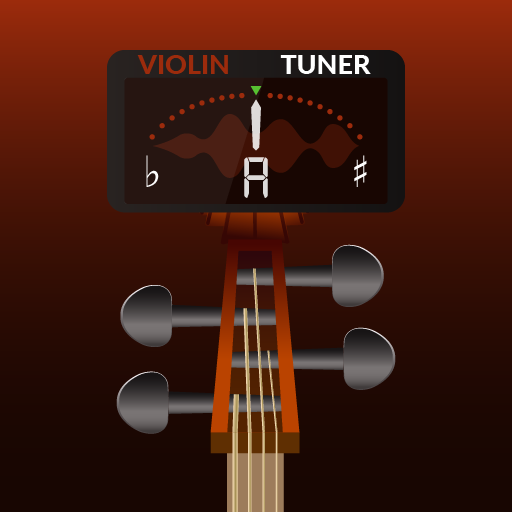Violin Tuner Tools
Jogue no PC com BlueStacks - A Plataforma de Jogos Android, confiada por mais de 500 milhões de jogadores.
Página modificada em: 7 de junho de 2018
Play Violin Tuner Tools on PC
Using a color scale, you will know in which direction you need to adjust your finger positions. Using a high precision and efficient pitch detection algorithm, it shows you the detected note in real time!
If you prefer to tune your violin by ear, Violin Tools offers four different tones, one for each string, with which you can compare.
A handy metronome is also included. You can easily set the tempo for your practices by dragging the indicator in the needle. Also, you can listen to a drone note while you practice. Drone notes are great for ear training and pitch awareness.
A new practice function to help you train your ear is added. Its like a game: a note is played to you, and you must recognize it and play it back. Score as many as you can!
The violin is a wonderful instrument, but is also one of the most difficult ones to learn, so let us help you get better and better with our app.
IMPORTANT: On Android 6 devices, please make sure to grant RECORD AUDIO permission to the app for it to work. Restart the app after granting permission.
Jogue Violin Tuner Tools no PC. É fácil começar.
-
Baixe e instale o BlueStacks no seu PC
-
Conclua o login do Google para acessar a Play Store ou faça isso mais tarde
-
Procure por Violin Tuner Tools na barra de pesquisa no canto superior direito
-
Clique para instalar Violin Tuner Tools a partir dos resultados da pesquisa
-
Conclua o login do Google (caso você pulou a etapa 2) para instalar o Violin Tuner Tools
-
Clique no ícone do Violin Tuner Tools na tela inicial para começar a jogar