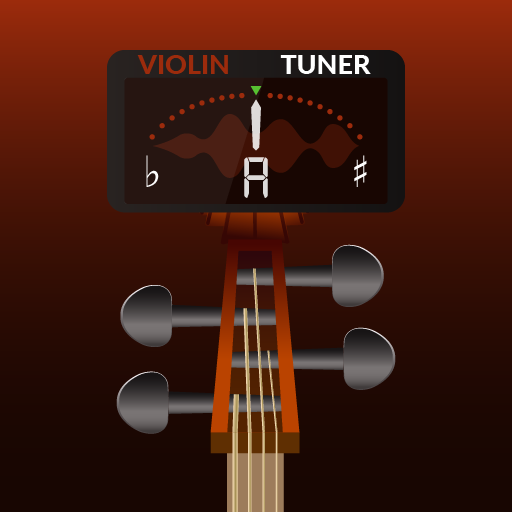Violin Tuner Tools
Играйте на ПК с BlueStacks – игровой платформе для приложений на Android. Нас выбирают более 500 млн. игроков.
Страница изменена: 7 июня 2018 г.
Play Violin Tuner Tools on PC
Using a color scale, you will know in which direction you need to adjust your finger positions. Using a high precision and efficient pitch detection algorithm, it shows you the detected note in real time!
If you prefer to tune your violin by ear, Violin Tools offers four different tones, one for each string, with which you can compare.
A handy metronome is also included. You can easily set the tempo for your practices by dragging the indicator in the needle. Also, you can listen to a drone note while you practice. Drone notes are great for ear training and pitch awareness.
A new practice function to help you train your ear is added. Its like a game: a note is played to you, and you must recognize it and play it back. Score as many as you can!
The violin is a wonderful instrument, but is also one of the most difficult ones to learn, so let us help you get better and better with our app.
IMPORTANT: On Android 6 devices, please make sure to grant RECORD AUDIO permission to the app for it to work. Restart the app after granting permission.
Играйте в игру Violin Tuner Tools на ПК. Это легко и просто.
-
Скачайте и установите BlueStacks на ПК.
-
Войдите в аккаунт Google, чтобы получить доступ к Google Play, или сделайте это позже.
-
В поле поиска, которое находится в правой части экрана, введите название игры – Violin Tuner Tools.
-
Среди результатов поиска найдите игру Violin Tuner Tools и нажмите на кнопку "Установить".
-
Завершите авторизацию в Google (если вы пропустили этот шаг в начале) и установите игру Violin Tuner Tools.
-
Нажмите на ярлык игры Violin Tuner Tools на главном экране, чтобы начать играть.