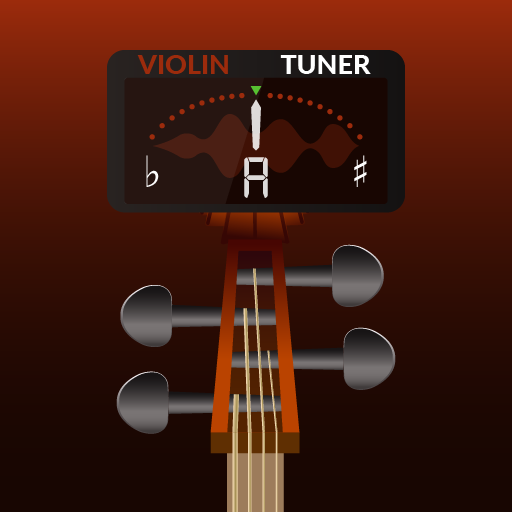Violin Tuner Tools
音乐与音频 | Cecropia Solutions
在電腦上使用BlueStacks –受到5億以上的遊戲玩家所信任的Android遊戲平台。
Play Violin Tuner Tools on PC
Violin Tools is the perfect complement for your violin practices. It has a very accurate chromatic tuner that you can use to fine tune your instrument's strings. You can also use it while you practice and see if you are playing the right notes.
Using a color scale, you will know in which direction you need to adjust your finger positions. Using a high precision and efficient pitch detection algorithm, it shows you the detected note in real time!
If you prefer to tune your violin by ear, Violin Tools offers four different tones, one for each string, with which you can compare.
A handy metronome is also included. You can easily set the tempo for your practices by dragging the indicator in the needle. Also, you can listen to a drone note while you practice. Drone notes are great for ear training and pitch awareness.
A new practice function to help you train your ear is added. Its like a game: a note is played to you, and you must recognize it and play it back. Score as many as you can!
The violin is a wonderful instrument, but is also one of the most difficult ones to learn, so let us help you get better and better with our app.
IMPORTANT: On Android 6 devices, please make sure to grant RECORD AUDIO permission to the app for it to work. Restart the app after granting permission.
Using a color scale, you will know in which direction you need to adjust your finger positions. Using a high precision and efficient pitch detection algorithm, it shows you the detected note in real time!
If you prefer to tune your violin by ear, Violin Tools offers four different tones, one for each string, with which you can compare.
A handy metronome is also included. You can easily set the tempo for your practices by dragging the indicator in the needle. Also, you can listen to a drone note while you practice. Drone notes are great for ear training and pitch awareness.
A new practice function to help you train your ear is added. Its like a game: a note is played to you, and you must recognize it and play it back. Score as many as you can!
The violin is a wonderful instrument, but is also one of the most difficult ones to learn, so let us help you get better and better with our app.
IMPORTANT: On Android 6 devices, please make sure to grant RECORD AUDIO permission to the app for it to work. Restart the app after granting permission.
在電腦上遊玩Violin Tuner Tools . 輕易上手.
-
在您的電腦上下載並安裝BlueStacks
-
完成Google登入後即可訪問Play商店,或等你需要訪問Play商店十再登入
-
在右上角的搜索欄中尋找 Violin Tuner Tools
-
點擊以從搜索結果中安裝 Violin Tuner Tools
-
完成Google登入(如果您跳過了步驟2),以安裝 Violin Tuner Tools
-
在首頁畫面中點擊 Violin Tuner Tools 圖標來啟動遊戲