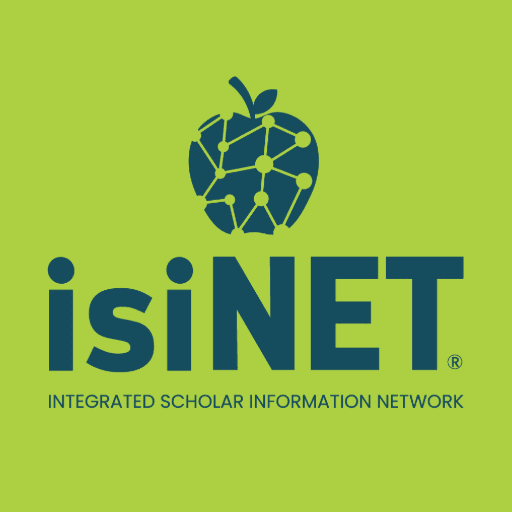CEEK Virtual Reality
Graj na PC z BlueStacks – Platforma gamingowa Android, która uzyskała zaufanie ponad 500 milionów graczy!
Strona zmodyfikowana w dniu: 24 grudnia 2019
Play CEEK Virtual Reality on PC
From 360 VR Videos to True 3D and VR Games, CEEK delivers compelling experiences intensified by our award winning patented 4D virtual reality audio and visual technologies.
Don't just watch it. CEEK – A new Reality!
Download CEEK Virtual Reality and immerse yourself in the experience. CEEK also works in 360 mode on your phone without a VR headset. For optimal experience, use a headphone, we recommend the CEEKARS 4D Headphones for directional audio.
Zagraj w CEEK Virtual Reality na PC. To takie proste.
-
Pobierz i zainstaluj BlueStacks na PC
-
Zakończ pomyślnie ustawienie Google, aby otrzymać dostęp do sklepu Play, albo zrób to później.
-
Wyszukaj CEEK Virtual Reality w pasku wyszukiwania w prawym górnym rogu.
-
Kliknij, aby zainstalować CEEK Virtual Reality z wyników wyszukiwania
-
Ukończ pomyślnie rejestrację Google (jeśli krok 2 został pominięty) aby zainstalować CEEK Virtual Reality
-
Klinij w ikonę CEEK Virtual Reality na ekranie startowym, aby zacząć grę