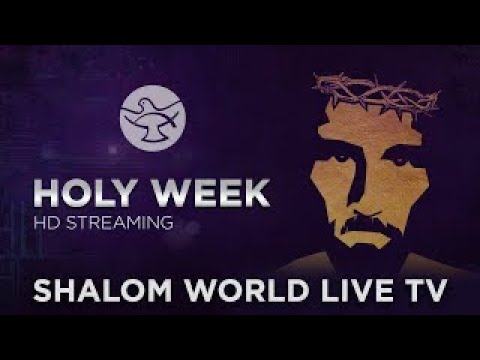Shalom World TV
Play on PC with BlueStacks – the Android Gaming Platform, trusted by 500M+ gamers.
Page Modified on: January 6, 2020
Play Shalom World TV on PC
With Shalom World you can:
Watch inspirational and vibrant programs anywhere at anytime.
Have access to an ever-growing library of Video on Demand from your favorite Shalom World TV programs.
Shalom World Makes it easy to share all your favorite programs with your friends through Facebook, Twitter etc.
Let SHALOM WORLD be your source of informative, vibrant, entertaining and inspirational programming, for every age and every place.
CHANGE WHAT YOU WATCH AND, WATCH THE WORLD CHANGE !
Play Shalom World TV on PC. It’s easy to get started.
-
Download and install BlueStacks on your PC
-
Complete Google sign-in to access the Play Store, or do it later
-
Look for Shalom World TV in the search bar at the top right corner
-
Click to install Shalom World TV from the search results
-
Complete Google sign-in (if you skipped step 2) to install Shalom World TV
-
Click the Shalom World TV icon on the home screen to start playing