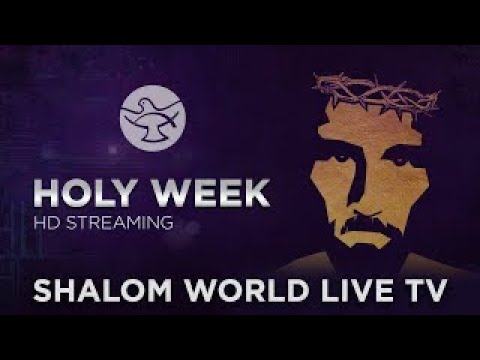このページには広告が含まれます

Shalom World TV
動画プレーヤー&エディタ | SHALOM MEDIA
BlueStacksを使ってPCでプレイ - 5憶以上のユーザーが愛用している高機能Androidゲーミングプラットフォーム
Play Shalom World TV on PC
SHALOM WORLD is a free 24/7 Family entertainment TV streaming app, broadcasting live channels and on-demand videos.
With Shalom World you can:
Watch inspirational and vibrant programs anywhere at anytime.
Have access to an ever-growing library of Video on Demand from your favorite Shalom World TV programs.
Shalom World Makes it easy to share all your favorite programs with your friends through Facebook, Twitter etc.
Let SHALOM WORLD be your source of informative, vibrant, entertaining and inspirational programming, for every age and every place.
CHANGE WHAT YOU WATCH AND, WATCH THE WORLD CHANGE !
With Shalom World you can:
Watch inspirational and vibrant programs anywhere at anytime.
Have access to an ever-growing library of Video on Demand from your favorite Shalom World TV programs.
Shalom World Makes it easy to share all your favorite programs with your friends through Facebook, Twitter etc.
Let SHALOM WORLD be your source of informative, vibrant, entertaining and inspirational programming, for every age and every place.
CHANGE WHAT YOU WATCH AND, WATCH THE WORLD CHANGE !
Shalom World TVをPCでプレイ
-
BlueStacksをダウンロードしてPCにインストールします。
-
GoogleにサインインしてGoogle Play ストアにアクセスします。(こちらの操作は後で行っても問題ありません)
-
右上の検索バーにShalom World TVを入力して検索します。
-
クリックして検索結果からShalom World TVをインストールします。
-
Googleサインインを完了してShalom World TVをインストールします。※手順2を飛ばしていた場合
-
ホーム画面にてShalom World TVのアイコンをクリックしてアプリを起動します。