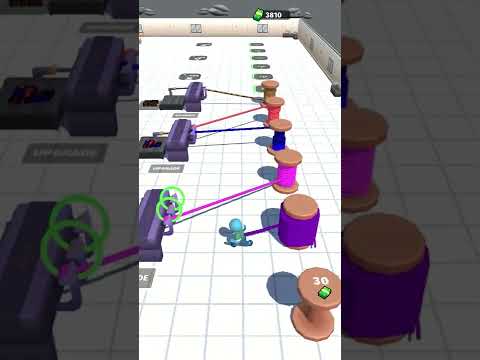Tailor Master 3D
Play on PC with BlueStacks – the Android Gaming Platform, trusted by 500M+ gamers.
Page Modified on: Jul 8, 2022
Play Tailor Master 3D on PC or Mac
Tailor Master 3D is a Casual game developed by Rollic Games. BlueStacks app player is the best platform to play this Android game on your PC or Mac for an immersive gaming experience.
Are you ready to become a Tailor Master? In this game, you get to unlock all sorts of cool sewing threads and use them to create amazing clothes that will leave everyone in awe. The more colorful clothes you make, the more money you earn, so don’t forget to use those vibrant threads!
From shirts to pants, dresses to bikinis, there are tons of clothes you can make in Tailor Master 3D. You’ll be able to craft your creations using loom machines and watch as they come to life. The feeling of making something from scratch and seeing the final product is truly satisfying.
You don’t need any sewing experience to play this game! It’s easy and intuitive to use, making it perfect for everyone. You’ll feel like a pro tailor in no time.
So, if you’re ready to let your creativity run wild and become a master tailor, then Tailor Master 3D is the game for you. Let’s get sewing and make some fabulous clothes that will make heads turn!
Download Tailor Master 3D on PC with BlueStacks and become a sewing pro.
Play Tailor Master 3D on PC. It’s easy to get started.
-
Download and install BlueStacks on your PC
-
Complete Google sign-in to access the Play Store, or do it later
-
Look for Tailor Master 3D in the search bar at the top right corner
-
Click to install Tailor Master 3D from the search results
-
Complete Google sign-in (if you skipped step 2) to install Tailor Master 3D
-
Click the Tailor Master 3D icon on the home screen to start playing