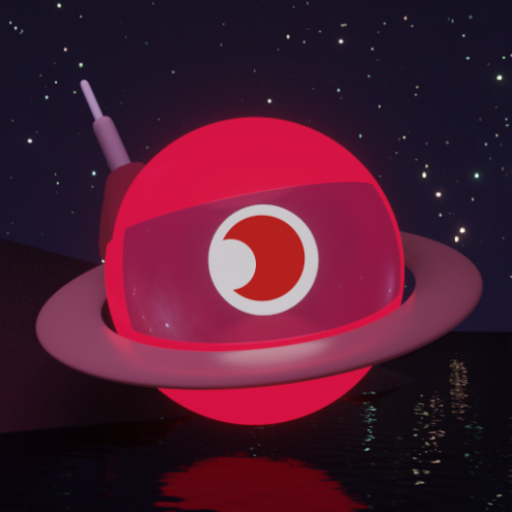SkyPortal
Educational | Celestron
在電腦上使用BlueStacks –受到5億以上的遊戲玩家所信任的Android遊戲平台。
Play SkyPortal on PC
Celestron® SkyPortal™
------------------------------------
Celestron’s newest planetarium app is an astronomy suite that redefines how you experience the night sky. Explore the Solar System, 120,000 stars, over 200 star clusters, nebulae, galaxies, and dozens of asteroids, comets, and satellites—including the ISS. SkyPortal includes everything you need to experience the night sky in an exciting new way. When connected to a compatible Celestron WiFi telescope, you can automatically point the telescope to any object in the database and view it with great detail.
Planetarium Features
-------------------------------------
Simulate the night sky and plan your observing session with a custom list of tonight’s best objects based on your exact time and location. Look ahead to see when Jupiter’s Great Red Spot will be visible, animate transits, eclipses, and other celestial events. View hundreds of photos or listen to more than four hours of audio narration to enhance your stargazing experience.
Simulate the night sky from anywhere on planet Earth, up to 100 years in the past or future.
Compass Mode (with compatible devices): Hold your device up to the sky for a real-time synchronized display of celestial objects – from star names, constellations, planets, to nebulae and galaxies.
Control compatible Celestron WiFi telescopes with sophisticated mount modeling for quick and accurate go-to alignment.
Animate transits, conjunctions, eclipses, and other events with SkyPortal's Time controls.
Explore the sky with Night Vision turned on, and preserve your eyesight after dark.
Learn the history, mythology, and science of the heavens with SkyPortal's hundreds of object descriptions.
Browse hundreds of astronomical photographs and NASA spacecraft images
Access over 4 hours of audio commentary to guide you through the best celestial objects.
Computerized Telescope Control
-------------------------------------------------
Pair your device to your compatible Celestron WiFi telescope, align with Celestron’s patented SkyAlign™ technology, and you’re ready to explore! Identify objects instantly. Tap any object and your telescope automatically centers it in the eyepiece.
SkyPortal’s telescope alignment incorporates advanced mount modeling, providing better pointing accuracy than other telescope systems which rely on a dedicated computer.
------------------------------------
Celestron’s newest planetarium app is an astronomy suite that redefines how you experience the night sky. Explore the Solar System, 120,000 stars, over 200 star clusters, nebulae, galaxies, and dozens of asteroids, comets, and satellites—including the ISS. SkyPortal includes everything you need to experience the night sky in an exciting new way. When connected to a compatible Celestron WiFi telescope, you can automatically point the telescope to any object in the database and view it with great detail.
Planetarium Features
-------------------------------------
Simulate the night sky and plan your observing session with a custom list of tonight’s best objects based on your exact time and location. Look ahead to see when Jupiter’s Great Red Spot will be visible, animate transits, eclipses, and other celestial events. View hundreds of photos or listen to more than four hours of audio narration to enhance your stargazing experience.
Simulate the night sky from anywhere on planet Earth, up to 100 years in the past or future.
Compass Mode (with compatible devices): Hold your device up to the sky for a real-time synchronized display of celestial objects – from star names, constellations, planets, to nebulae and galaxies.
Control compatible Celestron WiFi telescopes with sophisticated mount modeling for quick and accurate go-to alignment.
Animate transits, conjunctions, eclipses, and other events with SkyPortal's Time controls.
Explore the sky with Night Vision turned on, and preserve your eyesight after dark.
Learn the history, mythology, and science of the heavens with SkyPortal's hundreds of object descriptions.
Browse hundreds of astronomical photographs and NASA spacecraft images
Access over 4 hours of audio commentary to guide you through the best celestial objects.
Computerized Telescope Control
-------------------------------------------------
Pair your device to your compatible Celestron WiFi telescope, align with Celestron’s patented SkyAlign™ technology, and you’re ready to explore! Identify objects instantly. Tap any object and your telescope automatically centers it in the eyepiece.
SkyPortal’s telescope alignment incorporates advanced mount modeling, providing better pointing accuracy than other telescope systems which rely on a dedicated computer.
在電腦上遊玩SkyPortal . 輕易上手.
-
在您的電腦上下載並安裝BlueStacks
-
完成Google登入後即可訪問Play商店,或等你需要訪問Play商店十再登入
-
在右上角的搜索欄中尋找 SkyPortal
-
點擊以從搜索結果中安裝 SkyPortal
-
完成Google登入(如果您跳過了步驟2),以安裝 SkyPortal
-
在首頁畫面中點擊 SkyPortal 圖標來啟動遊戲