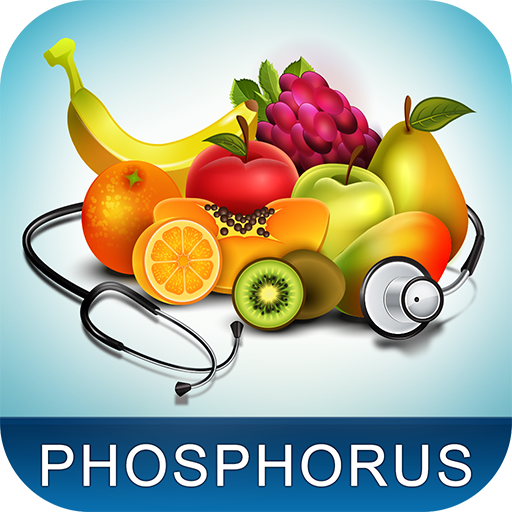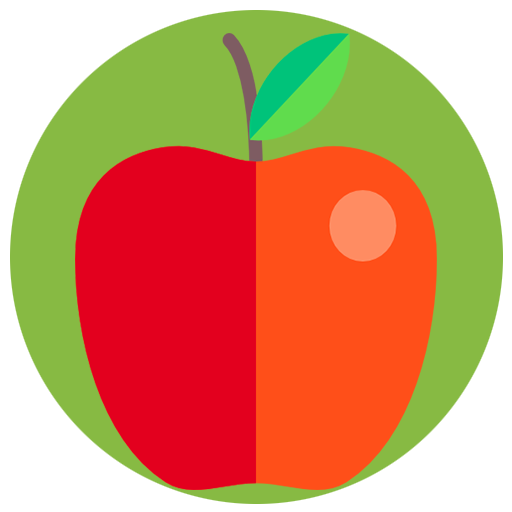
Cellfood Guide
Play on PC with BlueStacks – the Android Gaming Platform, trusted by 500M+ gamers.
Page Modified on: March 11, 2017
Play Cellfood Guide on PC
This application contains huge collection of healthy cell foods with their nutritional benefits.
Eating is essential part of our life, but for eating good and healthy we need to know what we're eating and this app will help you to achieve that.
Every day we eat food but we don't know exactly what we're eating and whether it's good for our health. Therefore, I have decided to put Dr. Sebi's nutritional food guide into an app to make it more convenient for picking the right food at the grocery store. Consuming these alkaline foods will help one maintains and improve a healthy life style and boost energy in the body.
Many common health problems can be prevented or alleviated with a healthy diet and health practices.This application provides you with the right choice of food or electrical food as said Dr. Sebi.
Eating healthy is a lifestyle not a choice.
Credits:
Dr. Sebi's website: https://drsebiscellfood.com/
Thanks to Philippe Fenelus and Enock Delicieux for helping QA and gathering the content.
Play Cellfood Guide on PC. It’s easy to get started.
-
Download and install BlueStacks on your PC
-
Complete Google sign-in to access the Play Store, or do it later
-
Look for Cellfood Guide in the search bar at the top right corner
-
Click to install Cellfood Guide from the search results
-
Complete Google sign-in (if you skipped step 2) to install Cellfood Guide
-
Click the Cellfood Guide icon on the home screen to start playing