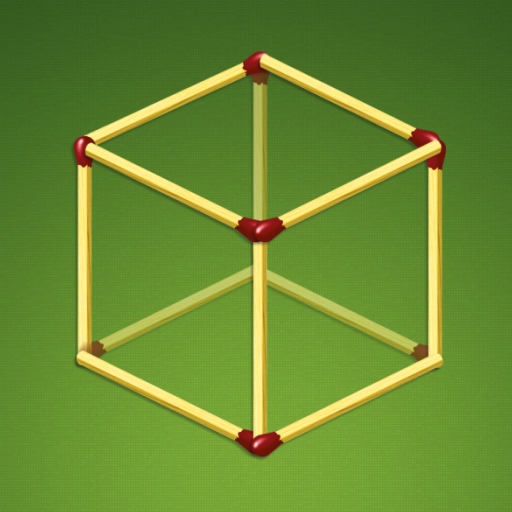Puzzles with Matches
Play on PC with BlueStacks – the Android Gaming Platform, trusted by 500M+ gamers.
Page Modified on: September 1, 2019
Play Puzzles with Matches on PC
They have been vexing the minds of the curious for centuries. The rules are simple: you see a figure on the screen made up of several matches, but it’s not perfect. Move, remove or add matches… and voila! The figure is complete (don’t leave unused matches though).
Some problems will be surprisingly easy, and some will require an elegant solution. Most levels can be completed in a number of ways (solutions different from suggested ones are also accepted).
Hints can be accessed by clicking the “Solution” button in the menu.
We hope you will enjoy the puzzles just as we enjoyed creating them for the game.
Good luck!
SUPPORT
Our Google+: http://goo.gl/Xxeb8
Our Facebook profile: http://www.facebook.com/pages/Celtic-Spear/290643634305314
Play Puzzles with Matches on PC. It’s easy to get started.
-
Download and install BlueStacks on your PC
-
Complete Google sign-in to access the Play Store, or do it later
-
Look for Puzzles with Matches in the search bar at the top right corner
-
Click to install Puzzles with Matches from the search results
-
Complete Google sign-in (if you skipped step 2) to install Puzzles with Matches
-
Click the Puzzles with Matches icon on the home screen to start playing