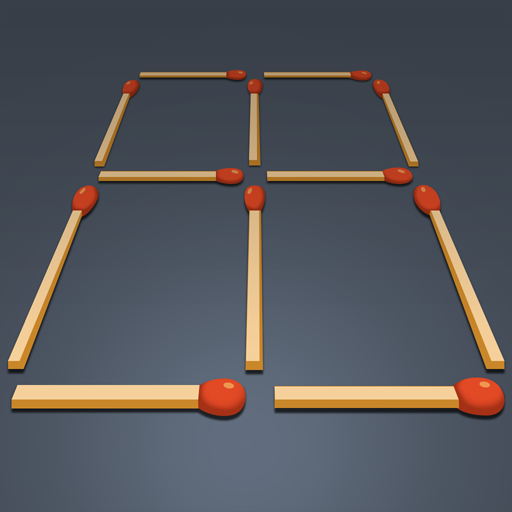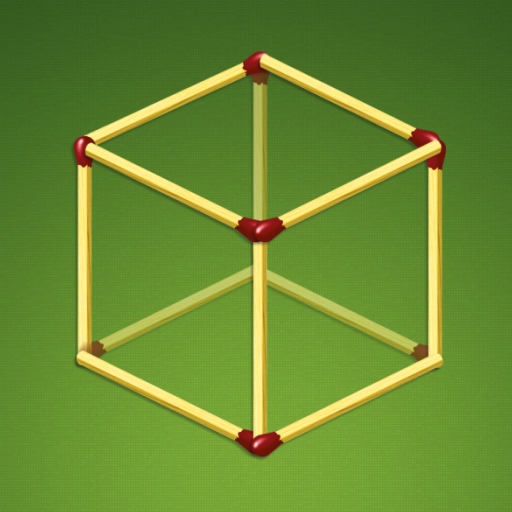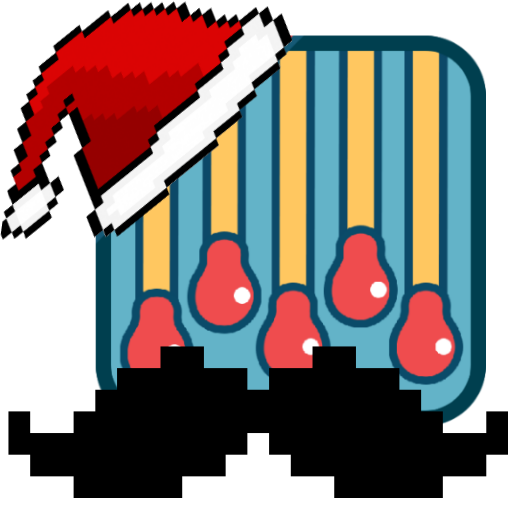Đố Diêm
Chơi trên PC với BlueStacks - Nền tảng chơi game Android, được hơn 500 triệu game thủ tin tưởng.
Trang đã được sửa đổi vào: 1 tháng 9, 2019
Play Puzzles with Matches on PC
They have been vexing the minds of the curious for centuries. The rules are simple: you see a figure on the screen made up of several matches, but it’s not perfect. Move, remove or add matches… and voila! The figure is complete (don’t leave unused matches though).
Some problems will be surprisingly easy, and some will require an elegant solution. Most levels can be completed in a number of ways (solutions different from suggested ones are also accepted).
Hints can be accessed by clicking the “Solution” button in the menu.
We hope you will enjoy the puzzles just as we enjoyed creating them for the game.
Good luck!
SUPPORT
Our Google+: http://goo.gl/Xxeb8
Our Facebook profile: http://www.facebook.com/pages/Celtic-Spear/290643634305314
Chơi Đố Diêm trên PC. Rất dễ để bắt đầu
-
Tải và cài đặt BlueStacks trên máy của bạn
-
Hoàn tất đăng nhập vào Google để đến PlayStore, hoặc thực hiện sau
-
Tìm Đố Diêm trên thanh tìm kiếm ở góc phải màn hình
-
Nhấn vào để cài đặt Đố Diêm trong danh sách kết quả tìm kiếm
-
Hoàn tất đăng nhập Google (nếu bạn chưa làm bước 2) để cài đặt Đố Diêm
-
Nhấn vào icon Đố Diêm tại màn hình chính để bắt đầu chơi