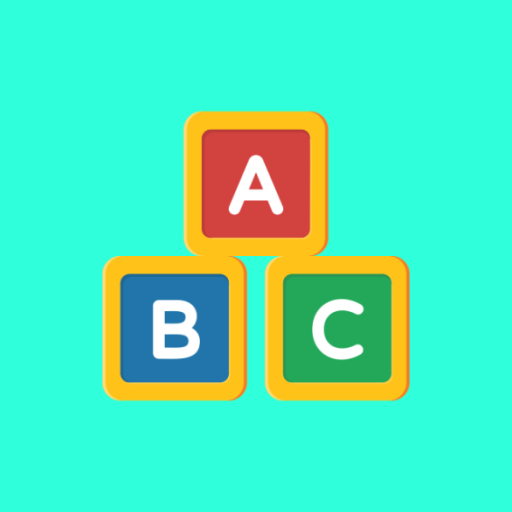Learn English – NGLearning
Gioca su PC con BlueStacks: la piattaforma di gioco Android, considerata affidabile da oltre 500 milioni di giocatori.
Pagina modificata il: 3 settembre 2019
Play Learn English – NGLearning on PC
Learn English with TED Talks is a supplemental resource for students enrolled in English language learning programs. This video-based language learning app helps learners understand and discuss powerful ideas from TED Talks.
With easy-to-use classroom resources, Learn English with TED Talks supports any English language curriculum and inspires learners to find their own voice in English.
• Powerful ideas from TED Talks motivate learners to find their voice in English at each level of fluency.
• Viewing support and practice activities on the app support language learning at four levels.
• Instructor resources make it easy to use TED Talks in the classroom in as little as thirty minutes.
NOTE: students must be enrolled in an official English language program that is using Learn English with TED Talks.
Gioca Learn English – NGLearning su PC. È facile iniziare.
-
Scarica e installa BlueStacks sul tuo PC
-
Completa l'accesso a Google per accedere al Play Store o eseguilo in un secondo momento
-
Cerca Learn English – NGLearning nella barra di ricerca nell'angolo in alto a destra
-
Fai clic per installare Learn English – NGLearning dai risultati della ricerca
-
Completa l'accesso a Google (se hai saltato il passaggio 2) per installare Learn English – NGLearning
-
Fai clic sull'icona Learn English – NGLearning nella schermata principale per iniziare a giocare