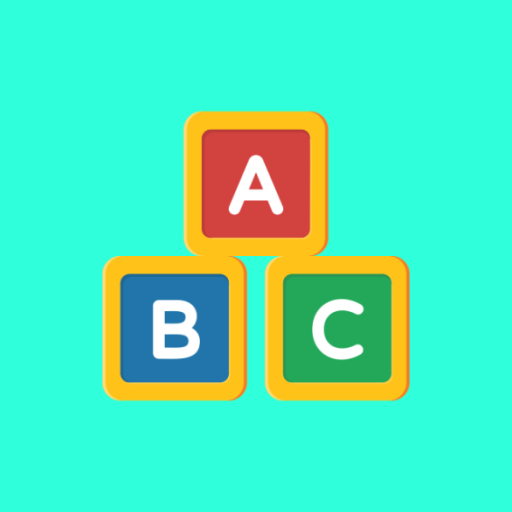このページには広告が含まれます

Learn English – NGLearning
Educational | Cengage Learning
BlueStacksを使ってPCでプレイ - 5憶以上のユーザーが愛用している高機能Androidゲーミングプラットフォーム
Play Learn English – NGLearning on PC
Bring the world of ideas to life in the classroom with the Learn English with TED Talks app from National Geographic Learning, in partnership with TED.
Learn English with TED Talks is a supplemental resource for students enrolled in English language learning programs. This video-based language learning app helps learners understand and discuss powerful ideas from TED Talks.
With easy-to-use classroom resources, Learn English with TED Talks supports any English language curriculum and inspires learners to find their own voice in English.
• Powerful ideas from TED Talks motivate learners to find their voice in English at each level of fluency.
• Viewing support and practice activities on the app support language learning at four levels.
• Instructor resources make it easy to use TED Talks in the classroom in as little as thirty minutes.
NOTE: students must be enrolled in an official English language program that is using Learn English with TED Talks.
Learn English with TED Talks is a supplemental resource for students enrolled in English language learning programs. This video-based language learning app helps learners understand and discuss powerful ideas from TED Talks.
With easy-to-use classroom resources, Learn English with TED Talks supports any English language curriculum and inspires learners to find their own voice in English.
• Powerful ideas from TED Talks motivate learners to find their voice in English at each level of fluency.
• Viewing support and practice activities on the app support language learning at four levels.
• Instructor resources make it easy to use TED Talks in the classroom in as little as thirty minutes.
NOTE: students must be enrolled in an official English language program that is using Learn English with TED Talks.
Learn English – NGLearningをPCでプレイ
-
BlueStacksをダウンロードしてPCにインストールします。
-
GoogleにサインインしてGoogle Play ストアにアクセスします。(こちらの操作は後で行っても問題ありません)
-
右上の検索バーにLearn English – NGLearningを入力して検索します。
-
クリックして検索結果からLearn English – NGLearningをインストールします。
-
Googleサインインを完了してLearn English – NGLearningをインストールします。※手順2を飛ばしていた場合
-
ホーム画面にてLearn English – NGLearningのアイコンをクリックしてアプリを起動します。