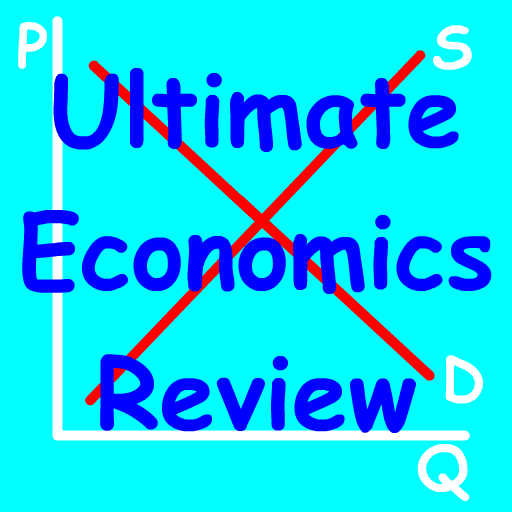Questia Research
Play on PC with BlueStacks – the Android Gaming Platform, trusted by 500M+ gamers.
Page Modified on: June 24, 2019
Play Questia Research on PC
Begin with powerful search capabilities atop a library of over 83,000 academic books and ten million articles from over a thousand of the world’s leading publishers. Add a full suite of research and organizational tools, including Questia’s in-app reader with gesture-based highlighting and notation. Use your Questia account to access your saved work from any mobile device as well as additional tools and exclusive how-to guides on the Questia.com website.
Discover valuable sources, write better papers, and take your research to the next level. Because it’s more than an online library. It’s Questia.
Play Questia Research on PC. It’s easy to get started.
-
Download and install BlueStacks on your PC
-
Complete Google sign-in to access the Play Store, or do it later
-
Look for Questia Research in the search bar at the top right corner
-
Click to install Questia Research from the search results
-
Complete Google sign-in (if you skipped step 2) to install Questia Research
-
Click the Questia Research icon on the home screen to start playing