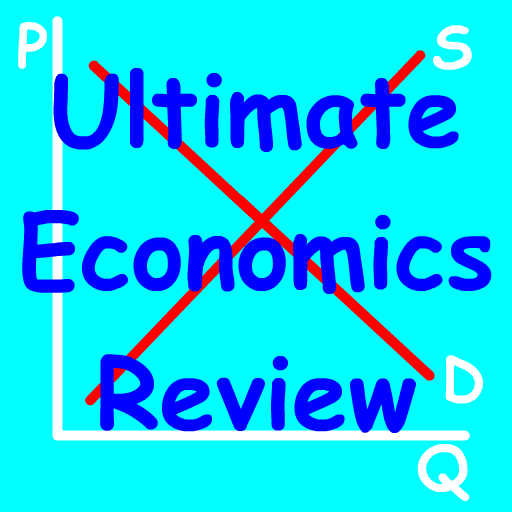このページには広告が含まれます

Questia Research
Educational | Questia
BlueStacksを使ってPCでプレイ - 5憶以上のユーザーが愛用している高機能Androidゲーミングプラットフォーム
Play Questia Research on PC
Questia is the world’s only full-featured academic research app for Android, and is the perfect on-the-go complement to your Questia membership. Try it for free, and see what a subscription can do for your work.
Begin with powerful search capabilities atop a library of over 83,000 academic books and ten million articles from over a thousand of the world’s leading publishers. Add a full suite of research and organizational tools, including Questia’s in-app reader with gesture-based highlighting and notation. Use your Questia account to access your saved work from any mobile device as well as additional tools and exclusive how-to guides on the Questia.com website.
Discover valuable sources, write better papers, and take your research to the next level. Because it’s more than an online library. It’s Questia.
Begin with powerful search capabilities atop a library of over 83,000 academic books and ten million articles from over a thousand of the world’s leading publishers. Add a full suite of research and organizational tools, including Questia’s in-app reader with gesture-based highlighting and notation. Use your Questia account to access your saved work from any mobile device as well as additional tools and exclusive how-to guides on the Questia.com website.
Discover valuable sources, write better papers, and take your research to the next level. Because it’s more than an online library. It’s Questia.
Questia ResearchをPCでプレイ
-
BlueStacksをダウンロードしてPCにインストールします。
-
GoogleにサインインしてGoogle Play ストアにアクセスします。(こちらの操作は後で行っても問題ありません)
-
右上の検索バーにQuestia Researchを入力して検索します。
-
クリックして検索結果からQuestia Researchをインストールします。
-
Googleサインインを完了してQuestia Researchをインストールします。※手順2を飛ばしていた場合
-
ホーム画面にてQuestia Researchのアイコンをクリックしてアプリを起動します。