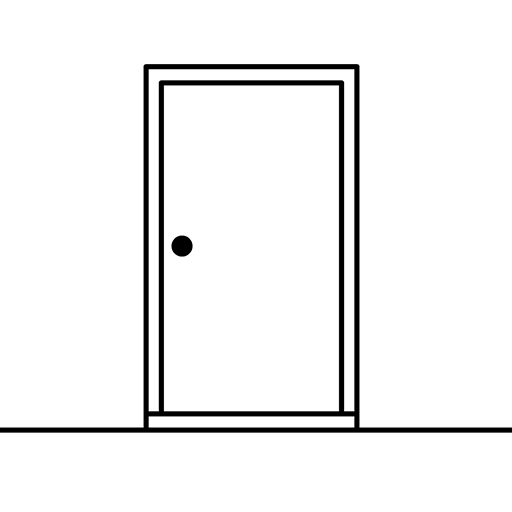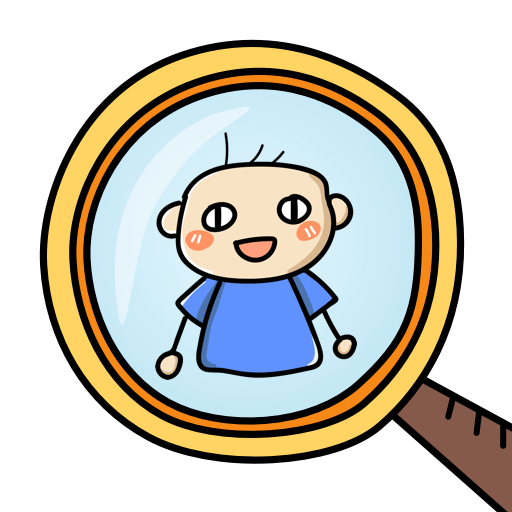Dream Detective
Graj na PC z BlueStacks – Platforma gamingowa Android, która uzyskała zaufanie ponad 500 milionów graczy!
Strona zmodyfikowana w dniu: 15 stycznia 2020
Play Dream Detective on PC
Game Story:
Detective Allie unexpectedly found herself in Dream Land on a Tuesday afternoon. She later found that time in this place was unstable - its precious Time Cystal shattered to pieces by unknown thieves. The realm of dreams was plunged into chaos, but Allie began her journey to restore what had been lost and bring peace to the land...
Game Features:
1. Unique, fascinating Dream scenes that bridge the worlds between reality and imagination!
2. A chic art style with hidden details to bring you the ultimate object-finding gameplay experience.
3. Grow along with the protagonist, guiding their path through your decisions. Rebuild Dream Land and decorate your very own Castle.
4. A lush world, filled with rich gameplay and content! Over 200 beautifully-designed, challenging levels, with even more already planned for release. Stay tuned!
5. Thousands of lines of dialogue, featuring a diverse cast of characters from all walks of life, each waiting to share their stories... and secrets. Discover nearly 100,000 interactions and texts throughout your journey!
6. Customize your character with hundreds of costumes, discover secret elves, and uncover the mysteries plaguing Dream Land - you can collect to your heart's content.
Facebook community:
https://www.facebook.com/DreamDetectiveGame/
* Dream Detective recommended system requirements: Android 5.1.1 or above and at least 2 GB memory.
Zagraj w Dream Detective na PC. To takie proste.
-
Pobierz i zainstaluj BlueStacks na PC
-
Zakończ pomyślnie ustawienie Google, aby otrzymać dostęp do sklepu Play, albo zrób to później.
-
Wyszukaj Dream Detective w pasku wyszukiwania w prawym górnym rogu.
-
Kliknij, aby zainstalować Dream Detective z wyników wyszukiwania
-
Ukończ pomyślnie rejestrację Google (jeśli krok 2 został pominięty) aby zainstalować Dream Detective
-
Klinij w ikonę Dream Detective na ekranie startowym, aby zacząć grę