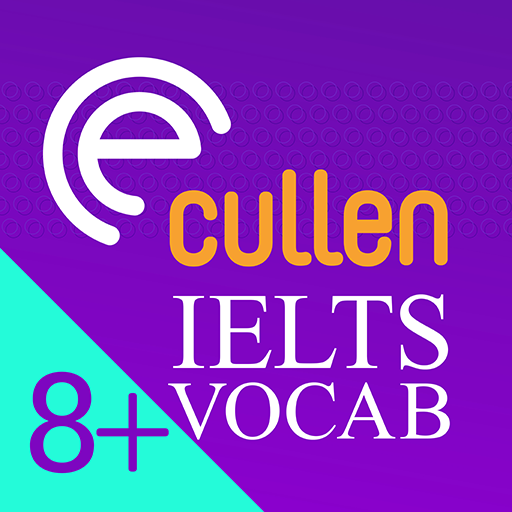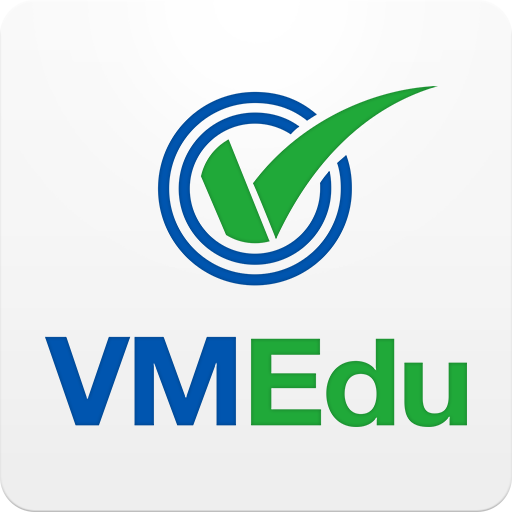Revista CEPAL
Jouez sur PC avec BlueStacks - la plate-forme de jeu Android, approuvée par + 500M de joueurs.
Page Modifiée le: 27 septembre 2018
Play CEPAL REVIEW on PC
The Review, however, has full editorial independence and follows the usual academic procedures and criteria, including the review of articles by independent external referees.
The purpose of the Review is to contribute to the discussion of socio-economic development issues in the region by offering analytical and policy approaches and articles by economists and other social scientists working both within and outside the United Nations.
Jouez à Revista CEPAL sur PC. C'est facile de commencer.
-
Téléchargez et installez BlueStacks sur votre PC
-
Connectez-vous à Google pour accéder au Play Store ou faites-le plus tard
-
Recherchez Revista CEPAL dans la barre de recherche dans le coin supérieur droit
-
Cliquez pour installer Revista CEPAL à partir des résultats de la recherche
-
Connectez-vous à Google (si vous avez ignoré l'étape 2) pour installer Revista CEPAL
-
Cliquez sur l'icône Revista CEPAL sur l'écran d'accueil pour commencer à jouer