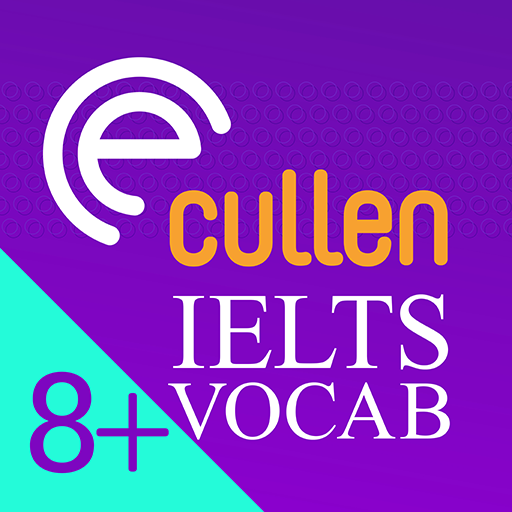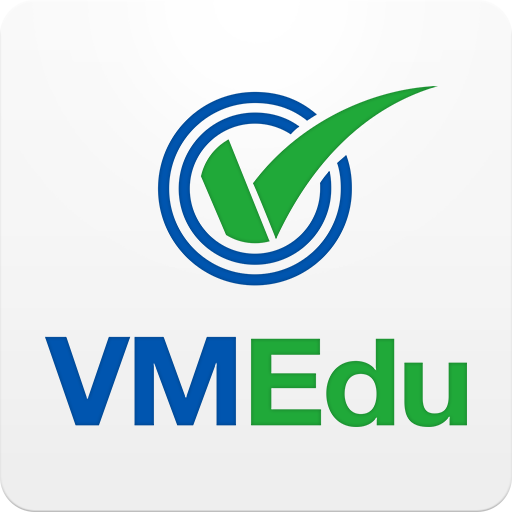Revista CEPAL
Jogue no PC com BlueStacks - A Plataforma de Jogos Android, confiada por mais de 500 milhões de jogadores.
Página modificada em: 27 de setembro de 2018
Play CEPAL REVIEW on PC
The Review, however, has full editorial independence and follows the usual academic procedures and criteria, including the review of articles by independent external referees.
The purpose of the Review is to contribute to the discussion of socio-economic development issues in the region by offering analytical and policy approaches and articles by economists and other social scientists working both within and outside the United Nations.
Jogue Revista CEPAL no PC. É fácil começar.
-
Baixe e instale o BlueStacks no seu PC
-
Conclua o login do Google para acessar a Play Store ou faça isso mais tarde
-
Procure por Revista CEPAL na barra de pesquisa no canto superior direito
-
Clique para instalar Revista CEPAL a partir dos resultados da pesquisa
-
Conclua o login do Google (caso você pulou a etapa 2) para instalar o Revista CEPAL
-
Clique no ícone do Revista CEPAL na tela inicial para começar a jogar