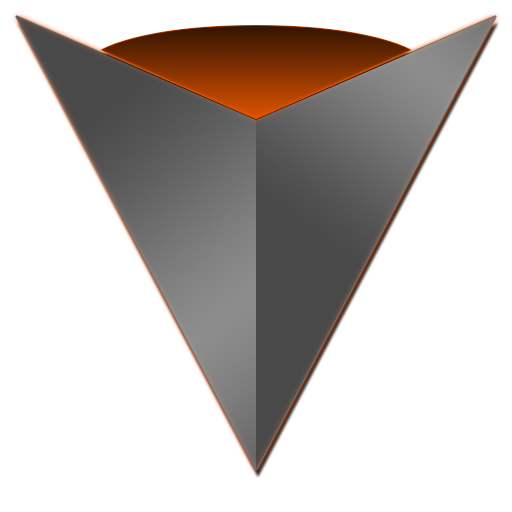Cephalon Navis - Warframe tracker App
Play on PC with BlueStacks – the Android Gaming Platform, trusted by 500M+ gamers.
Page Modified on: December 12, 2019
Play Cephalon Navis - Warframe tracker App on PC
Features:
- Display game news including updates
- Supports displaying multiple events
- information on acolytes
- Cetus and Earth Day/Night cycle
- Orb vallis Warm/Cold cycle
- Ostron and Solaris United bounties with Timer
- Void Fissures
- Nightwaves
- Darvo's Daily "Deals"
- Baro Timer and Inventory
- Display Soties and Invasions
- links Plains and Vallis maps
- Links to useful guides for new players to learn how to fish
- supports PC, PS4, Xbox and Switch worldstates
Report bugs or Feature Request to https://github.com/WFCD/navis/issues
Play Cephalon Navis - Warframe tracker App on PC. It’s easy to get started.
-
Download and install BlueStacks on your PC
-
Complete Google sign-in to access the Play Store, or do it later
-
Look for Cephalon Navis - Warframe tracker App in the search bar at the top right corner
-
Click to install Cephalon Navis - Warframe tracker App from the search results
-
Complete Google sign-in (if you skipped step 2) to install Cephalon Navis - Warframe tracker App
-
Click the Cephalon Navis - Warframe tracker App icon on the home screen to start playing