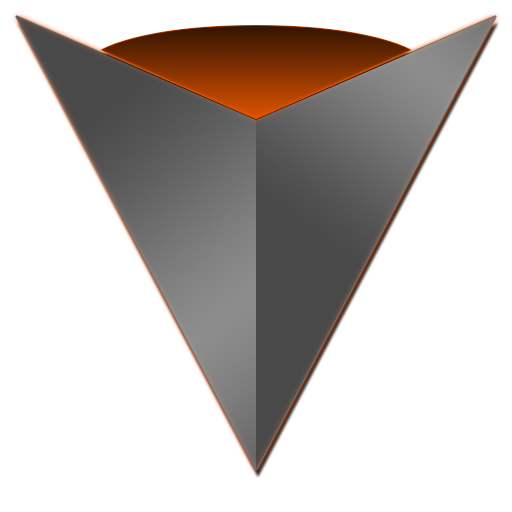このページには広告が含まれます

Cephalon Navis - Warframe tracker App
ツール | SlayerOrnstein
BlueStacksを使ってPCでプレイ - 5憶以上のユーザーが愛用している高機能Androidゲーミングプラットフォーム
Play Cephalon Navis - Warframe tracker App on PC
Navis for short uses the WarframeStat.us API to display as much useful and necessary information to help you as you travel the solar system without leaving your game.
Features:
- Display game news including updates
- Supports displaying multiple events
- information on acolytes
- Cetus and Earth Day/Night cycle
- Orb vallis Warm/Cold cycle
- Ostron and Solaris United bounties with Timer
- Void Fissures
- Nightwaves
- Darvo's Daily "Deals"
- Baro Timer and Inventory
- Display Soties and Invasions
- links Plains and Vallis maps
- Links to useful guides for new players to learn how to fish
- supports PC, PS4, Xbox and Switch worldstates
Report bugs or Feature Request to https://github.com/WFCD/navis/issues
Features:
- Display game news including updates
- Supports displaying multiple events
- information on acolytes
- Cetus and Earth Day/Night cycle
- Orb vallis Warm/Cold cycle
- Ostron and Solaris United bounties with Timer
- Void Fissures
- Nightwaves
- Darvo's Daily "Deals"
- Baro Timer and Inventory
- Display Soties and Invasions
- links Plains and Vallis maps
- Links to useful guides for new players to learn how to fish
- supports PC, PS4, Xbox and Switch worldstates
Report bugs or Feature Request to https://github.com/WFCD/navis/issues
Cephalon Navis - Warframe tracker AppをPCでプレイ
-
BlueStacksをダウンロードしてPCにインストールします。
-
GoogleにサインインしてGoogle Play ストアにアクセスします。(こちらの操作は後で行っても問題ありません)
-
右上の検索バーにCephalon Navis - Warframe tracker Appを入力して検索します。
-
クリックして検索結果からCephalon Navis - Warframe tracker Appをインストールします。
-
Googleサインインを完了してCephalon Navis - Warframe tracker Appをインストールします。※手順2を飛ばしていた場合
-
ホーム画面にてCephalon Navis - Warframe tracker Appのアイコンをクリックしてアプリを起動します。