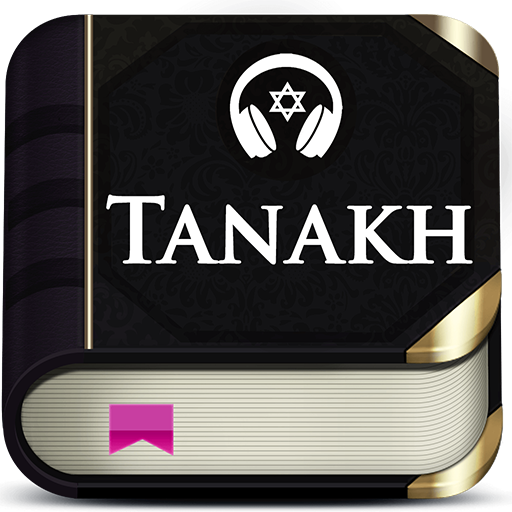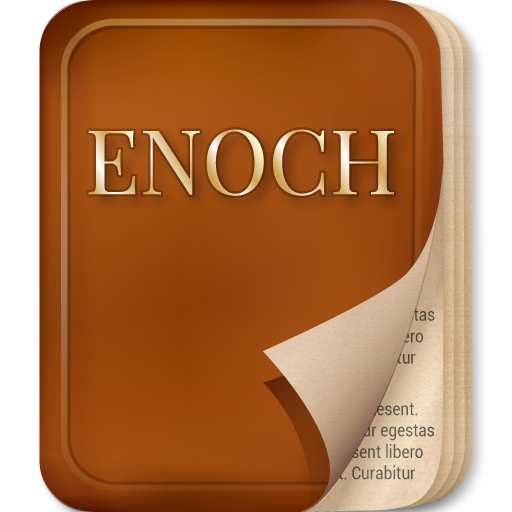The Cepher Abridged
Spiele auf dem PC mit BlueStacks - der Android-Gaming-Plattform, der über 500 Millionen Spieler vertrauen.
Seite geändert am: 6. August 2018
Play The Cepher Abridged on PC
The Hebrew word eth (את) means divine, and the Hebrew word cepher (ספר) means book, scroll, letter or writing. Hence, the את CEPHER is the “Divine Book”. This collection of sacred scripture restores much of what has been removed and/or incorrectly interpreted in the Bible for centuries!
• Sets forth a translation, rather than a substitution of the names of the Father, Son and Holy Spirit.
• Transliterates over 3,100 other Hebrew names and places without substitution.
• Omitted in other translations, the את has been restored over 10,000 times.
• Corrects the errors (for the first time) in Shiyr HaShiriym (Song of Solomon), Yeshayahu (Isaiah) 14, Zakaryahu (Zechariah) 5, Mattithyahu (Matthew) 23, and corrects several other notorious errors found in virtually all previous English translations.
• Restores the 29th chapter of the Acts of the Apostles chronicling Paul’s journey to Spain.
The Cepher App allows you to easily search the scriptures by keyword, book, chapter or verse and includes:
• The Daily Hebrew Prayer.
• Links to our Weekly Torah Portion, Dr. Stephen Pidgeon’s blog, articles and other free downloads available our website.
Spiele The Cepher Abridged auf dem PC. Der Einstieg ist einfach.
-
Lade BlueStacks herunter und installiere es auf deinem PC
-
Schließe die Google-Anmeldung ab, um auf den Play Store zuzugreifen, oder mache es später
-
Suche in der Suchleiste oben rechts nach The Cepher Abridged
-
Klicke hier, um The Cepher Abridged aus den Suchergebnissen zu installieren
-
Schließe die Google-Anmeldung ab (wenn du Schritt 2 übersprungen hast), um The Cepher Abridged zu installieren.
-
Klicke auf dem Startbildschirm auf das The Cepher Abridged Symbol, um mit dem Spielen zu beginnen