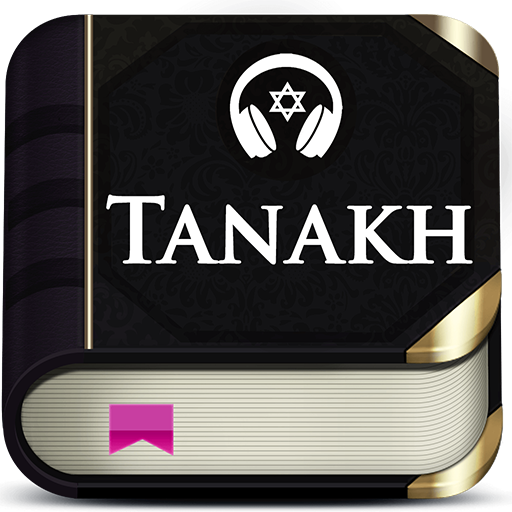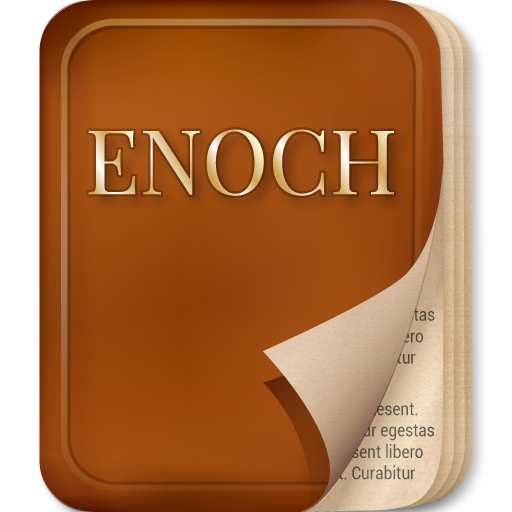The Cepher Abridged
Jouez sur PC avec BlueStacks - la plate-forme de jeu Android, approuvée par + 500M de joueurs.
Page Modifiée le: 6 août 2018
Play The Cepher Abridged on PC
The Hebrew word eth (את) means divine, and the Hebrew word cepher (ספר) means book, scroll, letter or writing. Hence, the את CEPHER is the “Divine Book”. This collection of sacred scripture restores much of what has been removed and/or incorrectly interpreted in the Bible for centuries!
• Sets forth a translation, rather than a substitution of the names of the Father, Son and Holy Spirit.
• Transliterates over 3,100 other Hebrew names and places without substitution.
• Omitted in other translations, the את has been restored over 10,000 times.
• Corrects the errors (for the first time) in Shiyr HaShiriym (Song of Solomon), Yeshayahu (Isaiah) 14, Zakaryahu (Zechariah) 5, Mattithyahu (Matthew) 23, and corrects several other notorious errors found in virtually all previous English translations.
• Restores the 29th chapter of the Acts of the Apostles chronicling Paul’s journey to Spain.
The Cepher App allows you to easily search the scriptures by keyword, book, chapter or verse and includes:
• The Daily Hebrew Prayer.
• Links to our Weekly Torah Portion, Dr. Stephen Pidgeon’s blog, articles and other free downloads available our website.
Jouez à The Cepher Abridged sur PC. C'est facile de commencer.
-
Téléchargez et installez BlueStacks sur votre PC
-
Connectez-vous à Google pour accéder au Play Store ou faites-le plus tard
-
Recherchez The Cepher Abridged dans la barre de recherche dans le coin supérieur droit
-
Cliquez pour installer The Cepher Abridged à partir des résultats de la recherche
-
Connectez-vous à Google (si vous avez ignoré l'étape 2) pour installer The Cepher Abridged
-
Cliquez sur l'icône The Cepher Abridged sur l'écran d'accueil pour commencer à jouer