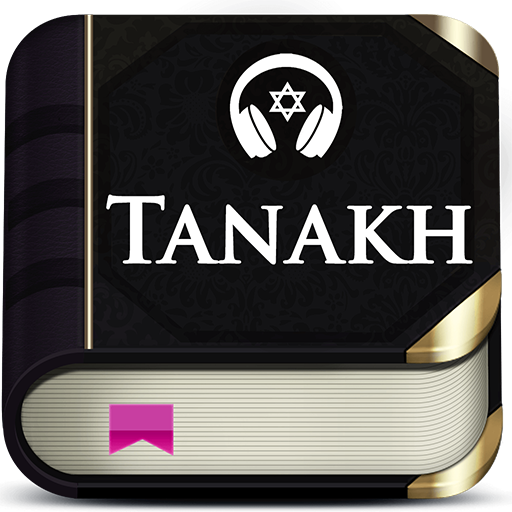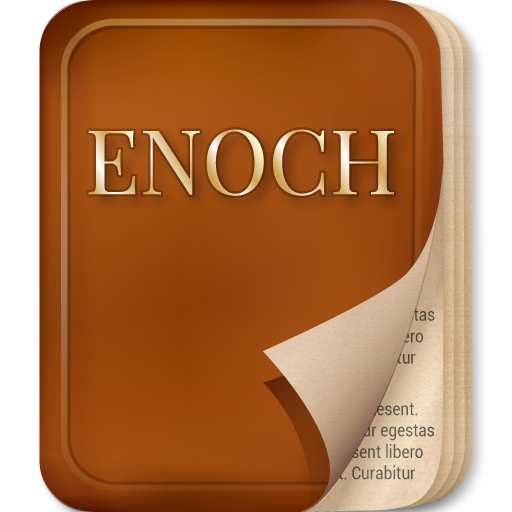The Cepher Abridged
Gioca su PC con BlueStacks: la piattaforma di gioco Android, considerata affidabile da oltre 500 milioni di giocatori.
Pagina modificata il: 6 agosto 2018
Play The Cepher Abridged on PC
The Hebrew word eth (את) means divine, and the Hebrew word cepher (ספר) means book, scroll, letter or writing. Hence, the את CEPHER is the “Divine Book”. This collection of sacred scripture restores much of what has been removed and/or incorrectly interpreted in the Bible for centuries!
• Sets forth a translation, rather than a substitution of the names of the Father, Son and Holy Spirit.
• Transliterates over 3,100 other Hebrew names and places without substitution.
• Omitted in other translations, the את has been restored over 10,000 times.
• Corrects the errors (for the first time) in Shiyr HaShiriym (Song of Solomon), Yeshayahu (Isaiah) 14, Zakaryahu (Zechariah) 5, Mattithyahu (Matthew) 23, and corrects several other notorious errors found in virtually all previous English translations.
• Restores the 29th chapter of the Acts of the Apostles chronicling Paul’s journey to Spain.
The Cepher App allows you to easily search the scriptures by keyword, book, chapter or verse and includes:
• The Daily Hebrew Prayer.
• Links to our Weekly Torah Portion, Dr. Stephen Pidgeon’s blog, articles and other free downloads available our website.
Gioca The Cepher Abridged su PC. È facile iniziare.
-
Scarica e installa BlueStacks sul tuo PC
-
Completa l'accesso a Google per accedere al Play Store o eseguilo in un secondo momento
-
Cerca The Cepher Abridged nella barra di ricerca nell'angolo in alto a destra
-
Fai clic per installare The Cepher Abridged dai risultati della ricerca
-
Completa l'accesso a Google (se hai saltato il passaggio 2) per installare The Cepher Abridged
-
Fai clic sull'icona The Cepher Abridged nella schermata principale per iniziare a giocare