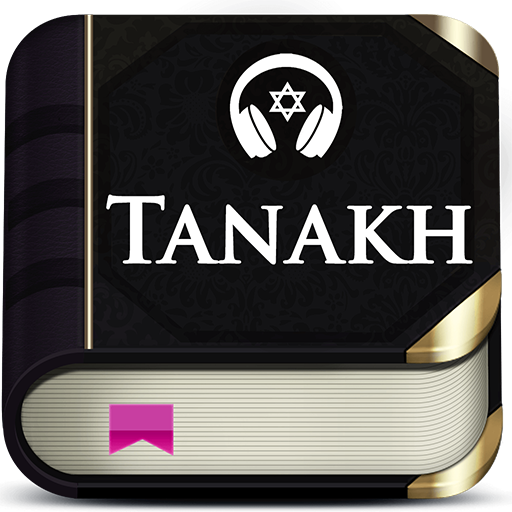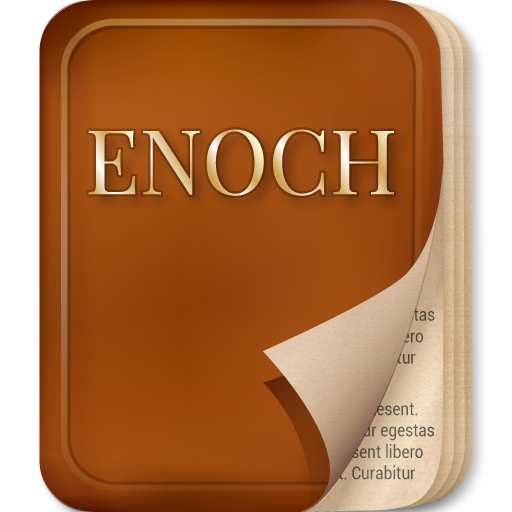このページには広告が含まれます

The Cepher Abridged
書籍&参考書 | Cepher Publishing Group
BlueStacksを使ってPCでプレイ - 5憶以上のユーザーが愛用している高機能Androidゲーミングプラットフォーム
Play The Cepher Abridged on PC
The Eth Cepher Abridged Edition is a robust application of our comprehensive restoration of sacred scripture in the English language, which has been reduced to the number of books (66) found in the traditional bibles of the twentieth century. This free download includes our search engine function also found in the paid app, and links the 3100 transliterated terms found in the Eth Cepher to a quick definition and pronunciation guide. Should you download the complete version of the Eth Cepher, you will enjoy all 87 books, including Chanok, Yovheliym, Yashar, 2 Baruk, and others, together with our notetaking, highlighting, and copying function, and our unique Lexicon, also incorporated into the App.
The Hebrew word eth (את) means divine, and the Hebrew word cepher (ספר) means book, scroll, letter or writing. Hence, the את CEPHER is the “Divine Book”. This collection of sacred scripture restores much of what has been removed and/or incorrectly interpreted in the Bible for centuries!
• Sets forth a translation, rather than a substitution of the names of the Father, Son and Holy Spirit.
• Transliterates over 3,100 other Hebrew names and places without substitution.
• Omitted in other translations, the את has been restored over 10,000 times.
• Corrects the errors (for the first time) in Shiyr HaShiriym (Song of Solomon), Yeshayahu (Isaiah) 14, Zakaryahu (Zechariah) 5, Mattithyahu (Matthew) 23, and corrects several other notorious errors found in virtually all previous English translations.
• Restores the 29th chapter of the Acts of the Apostles chronicling Paul’s journey to Spain.
The Cepher App allows you to easily search the scriptures by keyword, book, chapter or verse and includes:
• The Daily Hebrew Prayer.
• Links to our Weekly Torah Portion, Dr. Stephen Pidgeon’s blog, articles and other free downloads available our website.
The Hebrew word eth (את) means divine, and the Hebrew word cepher (ספר) means book, scroll, letter or writing. Hence, the את CEPHER is the “Divine Book”. This collection of sacred scripture restores much of what has been removed and/or incorrectly interpreted in the Bible for centuries!
• Sets forth a translation, rather than a substitution of the names of the Father, Son and Holy Spirit.
• Transliterates over 3,100 other Hebrew names and places without substitution.
• Omitted in other translations, the את has been restored over 10,000 times.
• Corrects the errors (for the first time) in Shiyr HaShiriym (Song of Solomon), Yeshayahu (Isaiah) 14, Zakaryahu (Zechariah) 5, Mattithyahu (Matthew) 23, and corrects several other notorious errors found in virtually all previous English translations.
• Restores the 29th chapter of the Acts of the Apostles chronicling Paul’s journey to Spain.
The Cepher App allows you to easily search the scriptures by keyword, book, chapter or verse and includes:
• The Daily Hebrew Prayer.
• Links to our Weekly Torah Portion, Dr. Stephen Pidgeon’s blog, articles and other free downloads available our website.
The Cepher AbridgedをPCでプレイ
-
BlueStacksをダウンロードしてPCにインストールします。
-
GoogleにサインインしてGoogle Play ストアにアクセスします。(こちらの操作は後で行っても問題ありません)
-
右上の検索バーにThe Cepher Abridgedを入力して検索します。
-
クリックして検索結果からThe Cepher Abridgedをインストールします。
-
Googleサインインを完了してThe Cepher Abridgedをインストールします。※手順2を飛ばしていた場合
-
ホーム画面にてThe Cepher Abridgedのアイコンをクリックしてアプリを起動します。