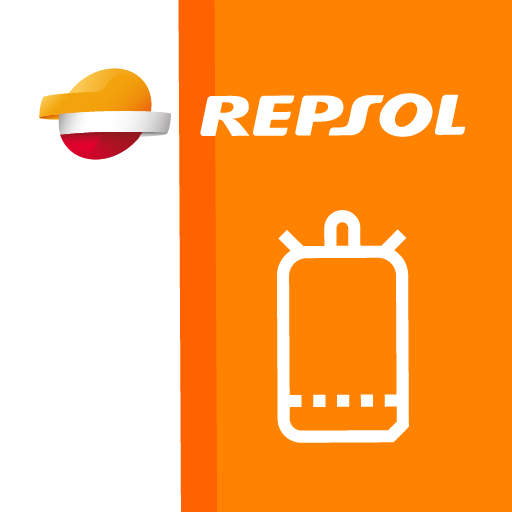CEPSA
Juega en PC con BlueStacks: la plataforma de juegos Android, en la que confían más de 500 millones de jugadores.
Página modificada el: 29 jun 2022
Play CEPSA on PC
Register using Facebook or Twitter and sign in with just one click!
Apply now for your butane or propane gas bottle. Choose from receiving it at home or getting close to a point of sale (Latest).
Become a CEPSA customer from the app and you will always carry your card in your mobile phone.
Operate in your Private Area:
It's now easier to access your private area by signing in using Facebook or Twitter.
View your point balance and review your movements, transfer your points between cards, see your data and lock your cards immediately on your phone.
Discover our Promotions where ever you are:
CEPSA is proud to present all the available promotions, close by or on route. You can choose the promotion that appeals to you, taking full advantage of all our offers. Includes fuel details of our Loyalty Scheme “Porque Tu Vuelves” which offers points for discounts on fuel, or for gifts from our exclusive catalogue available for download directly to your phone.
Find CEPSA Products and Services:
From now on, CEPSA products and services can be close at hand at all times. With the help of our app's geo-tracking system, you can now easily and quickly find any CEPSA Service Station in your surrounding area or along your planned route. You can also refine your search using filters to find 24-hour service stations or those with a shop, café, restaurant, carwash, hotel, butane gas, or any other service you may need.
You can also place orders for home delivery of central heating oil using your Android. Simply use the app to find your nearest distributor or contact your local representative. Also, apply now for your butane or propane gas bottle. Choose from receiving it at home or getting close to a point of sale (Latest).
The CEPSA app can be used to locate many other services and facilities, such as CEPSA Órbita garages, butane gas points of sale, parking facilities, chemists, tourist attractions and anything else you may need, wherever you are.
Improve Your Safety:
Our app provides a system that alerts you to the presence of speed cameras, helping you to ensure that you are travelling at the right speed at all times. This alert system also gives you the option to detect and publish alerts regarding points that require a reduction in speed, improving Road safety for everyone.
Choose Your Routes:
You can reach any destination following the simple directions on your mobile device, showing you all the Service Stations along your chosen route. Simply select a starting point and your destination, or search for a previously recorded route for frequent journeys to the same place.
Keep Up to Date with Traffic News:
Access traffic news in real time to avoid traffic jams and unnecessary delays.
Remember Where You Parked:
Need to remember where you parked your car? Don't worry, this app can tell you exactly where you left it and how to get back to it. You can even enter a clue or take a photo of the place you leave it.
Send Us Your Suggestions:
You can contact us using the app on your iPhone. Please send us or suggestions or ideas on how we can improve. We hope you enjoy all the services provided in this app, as a features, we'll be adding many more soon.
CEPSA.
Juega CEPSA en la PC. Es fácil comenzar.
-
Descargue e instale BlueStacks en su PC
-
Complete el inicio de sesión de Google para acceder a Play Store, o hágalo más tarde
-
Busque CEPSA en la barra de búsqueda en la esquina superior derecha
-
Haga clic para instalar CEPSA desde los resultados de búsqueda
-
Complete el inicio de sesión de Google (si omitió el paso 2) para instalar CEPSA
-
Haz clic en el ícono CEPSA en la pantalla de inicio para comenzar a jugar