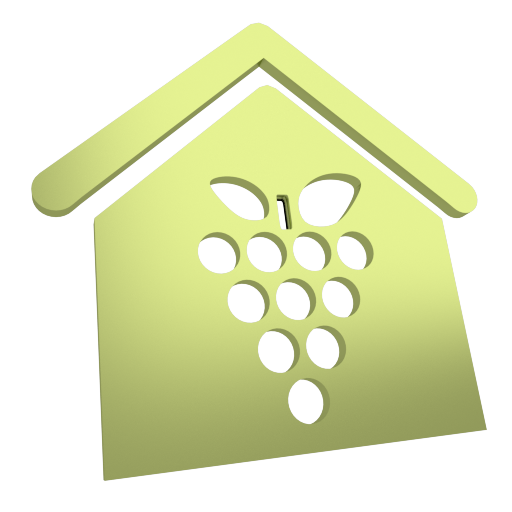my cerascreen
Mainkan di PC dengan BlueStacks – platform Game-Game Android, dipercaya oleh lebih dari 500 juta gamer.
Halaman Dimodifikasi Aktif: 9 Januari 2020
Play my cerascreen on PC
The cerascreen app supports you with your health-conscious lifestyle and guides you through the entire test process: You activate your cerascreen® test via the app with the test ID and receive updates on the status of the submitted sample directly from our laboratory. After the successful evaluation of the sample in the certified specialist laboratory, you can access your test result directly in the app. The measured values are explained to you in a way easy to understand. Based on your measured level you will also receive recommendations for further action and valuable information about nutrition, exercise and health.
Mainkan my cerascreen di PC Mudah saja memulainya.
-
Unduh dan pasang BlueStacks di PC kamu
-
Selesaikan proses masuk Google untuk mengakses Playstore atau lakukan nanti
-
Cari my cerascreen di bilah pencarian di pojok kanan atas
-
Klik untuk menginstal my cerascreen dari hasil pencarian
-
Selesaikan proses masuk Google (jika kamu melewati langkah 2) untuk menginstal my cerascreen
-
Klik ikon my cerascreen di layar home untuk membuka gamenya