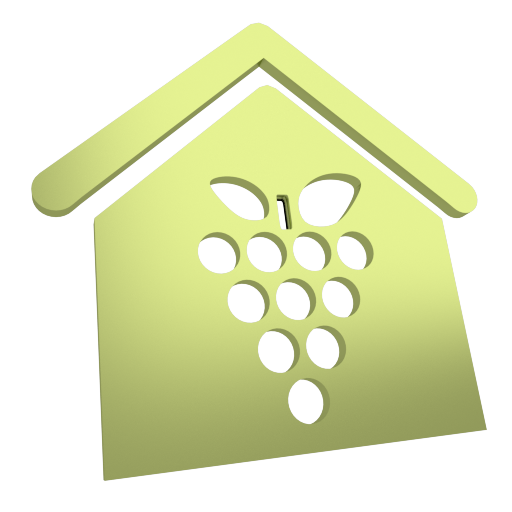このページには広告が含まれます

my cerascreen
健康&フィットネス | cerascreen®
BlueStacksを使ってPCでプレイ - 5憶以上のユーザーが愛用している高機能Androidゲーミングプラットフォーム
Play my cerascreen on PC
The cerascreen Tests allow you to easily check many important biomarkers from the comfort of your home, including food allergies and intolerances with the food reaction test or your supply of vitamin D and vitamin B12. Check how how high your cholesterol level is or whether you may have an iron deficiency. You will find these and other tests relating to nutrition, hormones, allergies and intolerances in the cerascreen product range.
The cerascreen app supports you with your health-conscious lifestyle and guides you through the entire test process: You activate your cerascreen® test via the app with the test ID and receive updates on the status of the submitted sample directly from our laboratory. After the successful evaluation of the sample in the certified specialist laboratory, you can access your test result directly in the app. The measured values are explained to you in a way easy to understand. Based on your measured level you will also receive recommendations for further action and valuable information about nutrition, exercise and health.
The cerascreen app supports you with your health-conscious lifestyle and guides you through the entire test process: You activate your cerascreen® test via the app with the test ID and receive updates on the status of the submitted sample directly from our laboratory. After the successful evaluation of the sample in the certified specialist laboratory, you can access your test result directly in the app. The measured values are explained to you in a way easy to understand. Based on your measured level you will also receive recommendations for further action and valuable information about nutrition, exercise and health.
my cerascreenをPCでプレイ
-
BlueStacksをダウンロードしてPCにインストールします。
-
GoogleにサインインしてGoogle Play ストアにアクセスします。(こちらの操作は後で行っても問題ありません)
-
右上の検索バーにmy cerascreenを入力して検索します。
-
クリックして検索結果からmy cerascreenをインストールします。
-
Googleサインインを完了してmy cerascreenをインストールします。※手順2を飛ばしていた場合
-
ホーム画面にてmy cerascreenのアイコンをクリックしてアプリを起動します。