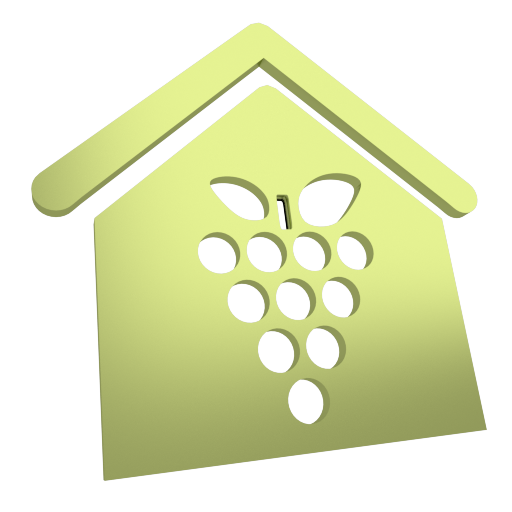my cerascreen
Jogue no PC com BlueStacks - A Plataforma de Jogos Android, confiada por mais de 500 milhões de jogadores.
Página modificada em: 9 de janeiro de 2020
Play my cerascreen on PC
The cerascreen app supports you with your health-conscious lifestyle and guides you through the entire test process: You activate your cerascreen® test via the app with the test ID and receive updates on the status of the submitted sample directly from our laboratory. After the successful evaluation of the sample in the certified specialist laboratory, you can access your test result directly in the app. The measured values are explained to you in a way easy to understand. Based on your measured level you will also receive recommendations for further action and valuable information about nutrition, exercise and health.
Jogue my cerascreen no PC. É fácil começar.
-
Baixe e instale o BlueStacks no seu PC
-
Conclua o login do Google para acessar a Play Store ou faça isso mais tarde
-
Procure por my cerascreen na barra de pesquisa no canto superior direito
-
Clique para instalar my cerascreen a partir dos resultados da pesquisa
-
Conclua o login do Google (caso você pulou a etapa 2) para instalar o my cerascreen
-
Clique no ícone do my cerascreen na tela inicial para começar a jogar