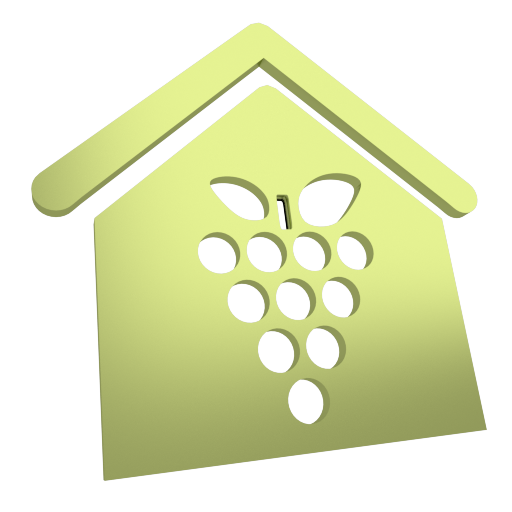my cerascreen
Играйте на ПК с BlueStacks – игровой платформе для приложений на Android. Нас выбирают более 500 млн. игроков.
Страница изменена: 9 января 2020 г.
Play my cerascreen on PC
The cerascreen app supports you with your health-conscious lifestyle and guides you through the entire test process: You activate your cerascreen® test via the app with the test ID and receive updates on the status of the submitted sample directly from our laboratory. After the successful evaluation of the sample in the certified specialist laboratory, you can access your test result directly in the app. The measured values are explained to you in a way easy to understand. Based on your measured level you will also receive recommendations for further action and valuable information about nutrition, exercise and health.
Играйте в игру my cerascreen на ПК. Это легко и просто.
-
Скачайте и установите BlueStacks на ПК.
-
Войдите в аккаунт Google, чтобы получить доступ к Google Play, или сделайте это позже.
-
В поле поиска, которое находится в правой части экрана, введите название игры – my cerascreen.
-
Среди результатов поиска найдите игру my cerascreen и нажмите на кнопку "Установить".
-
Завершите авторизацию в Google (если вы пропустили этот шаг в начале) и установите игру my cerascreen.
-
Нажмите на ярлык игры my cerascreen на главном экране, чтобы начать играть.