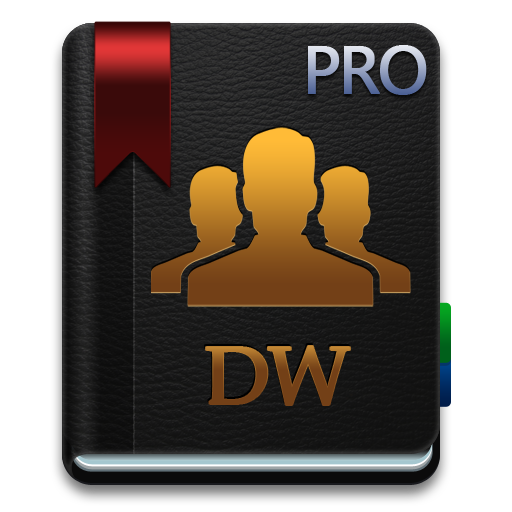Messages with SMS Rules and Alerts
Graj na PC z BlueStacks – Platforma gamingowa Android, która uzyskała zaufanie ponad 500 milionów graczy!
Strona zmodyfikowana w dniu: 30 stycznia 2021
Play Messages with SMS Rules and Alerts on PC
Simply, add a rule for the sender and the wanted phrase then choose the desired actions to make the phone vibrate or generate alert sounds in response to receiving an SMS that matches the added rule.
The volume of the alert is controlled by phone media volume.
When adding a rule, the sender or the wanted phrase field can be blank but not both.
Modify or delete the rule by swiping the rule to the left in the list rules screen.
All alerts can be disabled (this can be useful in meetings) and enabled from the main menu.
All rules can be saved/restored by exporting and importing from a file. You can also share them with others.
Please add any comment or suggestion after trying this application.
Zagraj w Messages with SMS Rules and Alerts na PC. To takie proste.
-
Pobierz i zainstaluj BlueStacks na PC
-
Zakończ pomyślnie ustawienie Google, aby otrzymać dostęp do sklepu Play, albo zrób to później.
-
Wyszukaj Messages with SMS Rules and Alerts w pasku wyszukiwania w prawym górnym rogu.
-
Kliknij, aby zainstalować Messages with SMS Rules and Alerts z wyników wyszukiwania
-
Ukończ pomyślnie rejestrację Google (jeśli krok 2 został pominięty) aby zainstalować Messages with SMS Rules and Alerts
-
Klinij w ikonę Messages with SMS Rules and Alerts na ekranie startowym, aby zacząć grę