
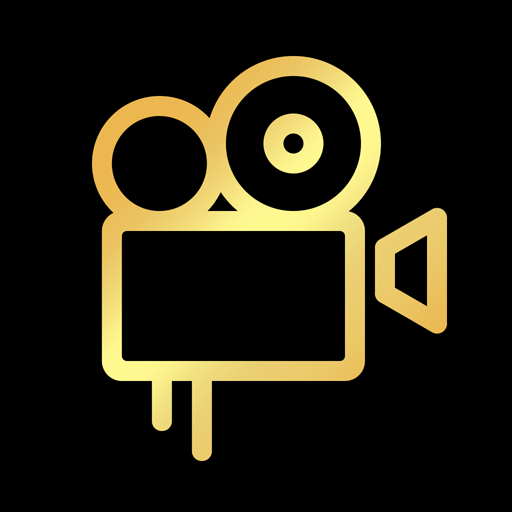
Film Maker Pro-Videobearbeiter
Spiele auf dem PC mit BlueStacks - der Android-Gaming-Plattform, der über 500 Millionen Spieler vertrauen.
Seite geändert am: 19.06.2024
Run Film Maker Pro - Movie Maker on PC or Mac
Film Maker Pro – Movie Maker is a Photography app developed by cerdillac. BlueStacks app player is the best platform to play this Android game on your PC or Mac for an immersive gaming experience.
Film Maker Pro – Movie Maker is a powerful video editing app that allows you to create professional-quality videos on your mobile device. With a user-friendly interface, the app offers a wide range of features and tools to help you turn your raw footage into a polished movie.
You can easily import your videos, photos, and music into the app and use its editing tools to trim, crop, rotate, adjust color, and add filters to your footage. The app also offers various effects, including text overlays, transitions, and animated stickers, that can be easily added to your videos to enhance their visual appeal.
Once you’re done editing your video, you can export it in various resolutions and aspect ratios, including 1080p and 4K, and share it directly to social media platforms such as YouTube, Facebook, and Instagram.
Download Film Maker Pro – Movie Maker on PC with BlueStacks and give your vidoes a professional look.
Spiele Film Maker Pro-Videobearbeiter auf dem PC. Der Einstieg ist einfach.
-
Lade BlueStacks herunter und installiere es auf deinem PC
-
Schließe die Google-Anmeldung ab, um auf den Play Store zuzugreifen, oder mache es später
-
Suche in der Suchleiste oben rechts nach Film Maker Pro-Videobearbeiter
-
Klicke hier, um Film Maker Pro-Videobearbeiter aus den Suchergebnissen zu installieren
-
Schließe die Google-Anmeldung ab (wenn du Schritt 2 übersprungen hast), um Film Maker Pro-Videobearbeiter zu installieren.
-
Klicke auf dem Startbildschirm auf das Film Maker Pro-Videobearbeiter Symbol, um mit dem Spielen zu beginnen




