
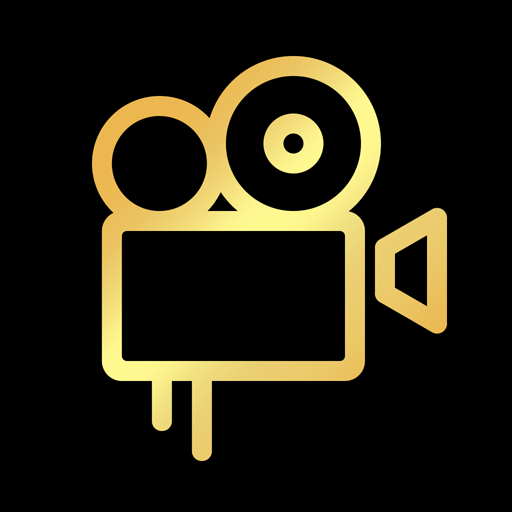
Film Maker Pro - 写真動画編集加工
BlueStacksを使ってPCでプレイ - 5憶以上のユーザーが愛用している高機能Androidゲーミングプラットフォーム
Run Film Maker Pro - Movie Maker on PC or Mac
Film Maker Pro – Movie Maker is a Photography app developed by cerdillac. BlueStacks app player is the best platform to play this Android game on your PC or Mac for an immersive gaming experience.
Film Maker Pro – Movie Maker is a powerful video editing app that allows you to create professional-quality videos on your mobile device. With a user-friendly interface, the app offers a wide range of features and tools to help you turn your raw footage into a polished movie.
You can easily import your videos, photos, and music into the app and use its editing tools to trim, crop, rotate, adjust color, and add filters to your footage. The app also offers various effects, including text overlays, transitions, and animated stickers, that can be easily added to your videos to enhance their visual appeal.
Once you’re done editing your video, you can export it in various resolutions and aspect ratios, including 1080p and 4K, and share it directly to social media platforms such as YouTube, Facebook, and Instagram.
Download Film Maker Pro – Movie Maker on PC with BlueStacks and give your vidoes a professional look.
Film Maker Pro - 写真動画編集加工をPCでプレイ
-
BlueStacksをダウンロードしてPCにインストールします。
-
GoogleにサインインしてGoogle Play ストアにアクセスします。(こちらの操作は後で行っても問題ありません)
-
右上の検索バーにFilm Maker Pro - 写真動画編集加工を入力して検索します。
-
クリックして検索結果からFilm Maker Pro - 写真動画編集加工をインストールします。
-
Googleサインインを完了してFilm Maker Pro - 写真動画編集加工をインストールします。※手順2を飛ばしていた場合
-
ホーム画面にてFilm Maker Pro - 写真動画編集加工のアイコンをクリックしてアプリを起動します。




