
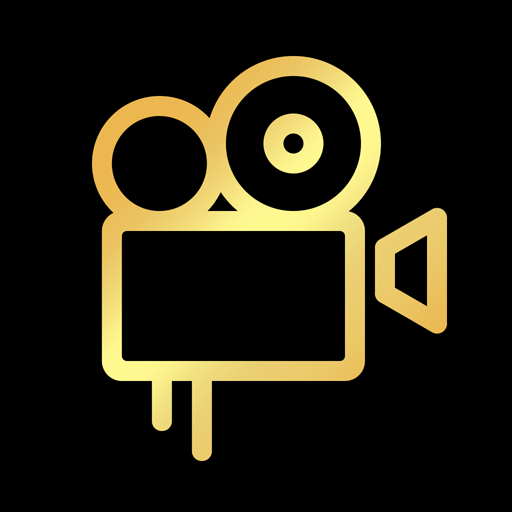
Film Maker Pro - edytor wideo
Graj na PC z BlueStacks – Platforma gamingowa Android, która uzyskała zaufanie ponad 500 milionów graczy!
Strona zmodyfikowana w dniu: 19 cze 2024
Run Film Maker Pro - Movie Maker on PC or Mac
Film Maker Pro – Movie Maker is a Photography app developed by cerdillac. BlueStacks app player is the best platform to play this Android game on your PC or Mac for an immersive gaming experience.
Film Maker Pro – Movie Maker is a powerful video editing app that allows you to create professional-quality videos on your mobile device. With a user-friendly interface, the app offers a wide range of features and tools to help you turn your raw footage into a polished movie.
You can easily import your videos, photos, and music into the app and use its editing tools to trim, crop, rotate, adjust color, and add filters to your footage. The app also offers various effects, including text overlays, transitions, and animated stickers, that can be easily added to your videos to enhance their visual appeal.
Once you’re done editing your video, you can export it in various resolutions and aspect ratios, including 1080p and 4K, and share it directly to social media platforms such as YouTube, Facebook, and Instagram.
Download Film Maker Pro – Movie Maker on PC with BlueStacks and give your vidoes a professional look.
Zagraj w Film Maker Pro - edytor wideo na PC. To takie proste.
-
Pobierz i zainstaluj BlueStacks na PC
-
Zakończ pomyślnie ustawienie Google, aby otrzymać dostęp do sklepu Play, albo zrób to później.
-
Wyszukaj Film Maker Pro - edytor wideo w pasku wyszukiwania w prawym górnym rogu.
-
Kliknij, aby zainstalować Film Maker Pro - edytor wideo z wyników wyszukiwania
-
Ukończ pomyślnie rejestrację Google (jeśli krok 2 został pominięty) aby zainstalować Film Maker Pro - edytor wideo
-
Klinij w ikonę Film Maker Pro - edytor wideo na ekranie startowym, aby zacząć grę




