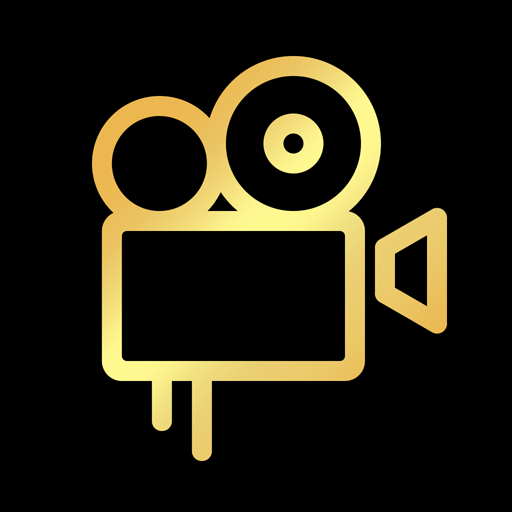Presets und Filter – Koloro
Spiele auf dem PC mit BlueStacks - der Android-Gaming-Plattform, der über 500 Millionen Spieler vertrauen.
Seite geändert am: 27.06.2024
Play Presets & Filters - Koloro on PC
Koloro, your all-in-one pic editor editing apps.
※1000+ Presets and Overlays to enhance your photos & videos.
※One-click share or import recipe with QR Code in Instagram.
※20+ premiere editing tools, HSL, split tone and more.
※Sky changer & sky editor.
※Easy Batch edit for photo & video. Copy & paste your edit!
※Recommended by Bloggers on Instagram and Tiktok.
【Presets for adobe editing apps for pictures】
- 1000+ premium filters and presets art lab.
- Post your preset to Instagram or Pinterest. Multiple canvas can be chosen. You can also import recipes from others or share your own recipe with Code.
- DNG file to share preset box in adobe Mobile with perfect adjustment.
- Camera tool with presets app made by pro filmmakers and videomakers.
- LOMO retro and vintage indie filter with dazz cam film presets for Tiktok. Create a prequel-like 90's aesthetic using our VHS effect.
- Foodies in cities, stylish teal & orange cinematic rni film presets, suitable for the disposable camera effect.
- Cyberpunk presets for sci-fi color tone. Boho presets for woody warm tone wedding insta photos. Indie Kid presets with vibrant color. Photobooth & Soft Focus filters for selfies are perfect for luxury YouTube & Instagram influencers.
- Created for sharing in Instagram, Unsplash and 500px.
【Presets for Video editing apps】
- All of these mobile presets can be used into video editing. The best option for video editor and video maker.
- User-friendly interface. Cropping a video is as easy as cropping a picture.
- Post your dazz cam footage or wonderful video with presets to Instagram, Tik Tok and Youtube etc. We help you become an excellent video maker.
【Sky Changer & Sky Editor】
- 50+ sky effects are available. Use this sky photo editor pro to change those dull skies in one tap! 50+ stunning lightleap skies like blue sky, sunset, sunrise are available.
【Perfect Overlay】
- Use prequel overlays to make photos with effects for using to mix photos.
-Kirakira overlay is suitable for prequel style photo.
- Trendy shadow, window blind and sun blind effect. Firework overlay for festival celebration & dating.
- Prequel-style 3d photo and glitch effects in vintage 8mm film, rni-style 35mm film3d and instant film.
- Dust and smoke or grain & film Scratch for t MV and vintage photo.
【Advanced Editing Tools】
- Easy copy & paste your edit for multiple photos. Manage projects easily.
- Advanced vsco pro photo editing tools & effects for pictures to be your best filter editing app. Your aesthetic video editor & photo editing app.
- Basic adjustment from brightness, exposure to highlight and contrast.
- HSL, curve and grain ... And more PRO features comparable to the mobile app like remove, selective are now available.
【Custom Recipes】
- Create your recipes for filtertunes and presets with a few clicks.
- Add your favorite presets & manage your fltr library for photographers.
- Post your work on social media Instagram and Twitter or Facebook and Snapchat!
Create your own design the color story with this pics art hub!
The best photo filters and pro effects app. Best filter app for Instagram. Koloro is a user-friendly photo editing tool for Android. Ultimate darkroom photo editor pro.
Use Koloro designed filters for pics, videos & vlogs and presets for Instagram. Unfold tezza photos by using our cam filters and overlays. Share them on social media, like Instagram. Twitter and Facebook is a good choice. Send your photo to Pinterest and share it on Snapchat. Upload your editing video on Youtube or Tik Tok, etc.
Spiele Presets und Filter – Koloro auf dem PC. Der Einstieg ist einfach.
-
Lade BlueStacks herunter und installiere es auf deinem PC
-
Schließe die Google-Anmeldung ab, um auf den Play Store zuzugreifen, oder mache es später
-
Suche in der Suchleiste oben rechts nach Presets und Filter – Koloro
-
Klicke hier, um Presets und Filter – Koloro aus den Suchergebnissen zu installieren
-
Schließe die Google-Anmeldung ab (wenn du Schritt 2 übersprungen hast), um Presets und Filter – Koloro zu installieren.
-
Klicke auf dem Startbildschirm auf das Presets und Filter – Koloro Symbol, um mit dem Spielen zu beginnen