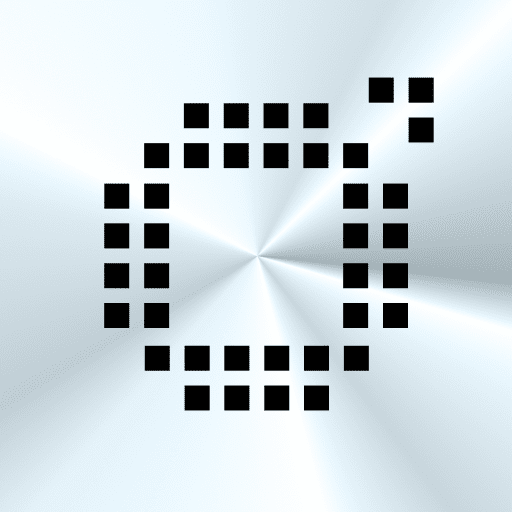P圖大師 - 自動摳圖,人臉修圖神器,專業相片編輯軟體
攝影 | changpeng
在電腦上使用BlueStacks –受到5億以上的遊戲玩家所信任的Android遊戲平台。
Play PicsKit Photo Editor & Design on PC
An all-in-one photo editor studio on mobile: drip art effects, neon effects stickers, quick art...
PicsKit 2021 is a layer-based photo lab & photo editor for everyone to make creative designs on mobile. Eraser & cutout, avatan filters, body retouch, photo collages, quickart templates… Use unlimited image layers and pick your favorite blending mode to create photo montage. Get color pop, pixel effect, dispersion, artistic effects in a tap. The best photo editor you can ever find!
Get ready to unleash your creativity in this full-featured photo editor & designer!
•Eraser & Cutout Tool
Use this pics app & photo lab to change background or remove unwanted objects from any photo with advanced eraser. This cutout tool enables you to make custom stickers & memes. Create bazaart art to achieve enlighting effects
•Body Reshape & Face Tune
Retouch your body and face, smooth and rejuvenate your skin, make your look slim and hot! Polish your selfie with this pics app
•Photo Blender with Remix Filters & Blending Modes
Overlay photos to produce double exposure art effects with various blending.
•Stickers & Make Your Own Stickers
Stickers of various themes are updated weekly. Lots of neon and drip stickers available to use! Use eraser & cutout to make stickers & memes. Build a sticker gallery of your own with this photo cut and paste editor
•200+ Filters
Polish photos in seconds with the unique sun blinds avatan filters, art and photo to cartoon filter effects and other artistic toonme, glaze filters, indie kid filters
•Unlimited Layers
Add as many pixomatic photo layers as you want in this art & neon photo editor. Every layer of image, text and sticker can be superimposed. With this photo editor, you can create baz art photo collages with customized ratio, grid style and frame pattern for photo frames and effects
•Photo Collage Maker, Template & Grid Maker
This template maker & photo joiner helps you remix them into art photo collages.
•Blur Background
Blur photo background to apply DSLR & D3D photo blur pixel effect in this photo background editor
•Color Splash
Make creative picku art photos with selective colorization effects, a combination of color splash and color pop quickart, a giant artleap to pro
•Dispersion Effects
Try our Dispersion tool to get dispersion and dust effect in a tap
•Glitch Photo Editor
Glitch Photo Editor provides different special effects to create intense visual conflicts in old-school & modern digital styles, making impressive glitch photos
•Photo Maker with Versatile Tools
Crop, rotate and adjust the transparency of photos. A photo editor & photo lab with 200+ filters, fonts and stickers. No crop frame is provided for photo editing & sharing photos
A photo editor & photo lab with everything you need. Enlight yourself to procreative photo editing enlightening layout works. Apply various darkroom filters & presets to achieve stunning picture art, afterlight, aiportraits, pixel effects. Check new features to make artleap, quick art, pic shot, picku drip & neon effects in a tap. Fill in colors for gradient canvas. Merge, mix and blend different pictures into one to make photo collages and photo montages. Scan through the lumii pics hub, photo editor & stickers to find the one you like. Use Avatan AI portraits & touchretouch for objects removal in this picture editor. Reshape your body, retouch selfies in this photo editor & face lab
If you need any help, please email us via kingsonyoyo@aliyun.com. We'll get back to you as soon as possible.
PicsKit 2021 is a layer-based photo lab & photo editor for everyone to make creative designs on mobile. Eraser & cutout, avatan filters, body retouch, photo collages, quickart templates… Use unlimited image layers and pick your favorite blending mode to create photo montage. Get color pop, pixel effect, dispersion, artistic effects in a tap. The best photo editor you can ever find!
Get ready to unleash your creativity in this full-featured photo editor & designer!
•Eraser & Cutout Tool
Use this pics app & photo lab to change background or remove unwanted objects from any photo with advanced eraser. This cutout tool enables you to make custom stickers & memes. Create bazaart art to achieve enlighting effects
•Body Reshape & Face Tune
Retouch your body and face, smooth and rejuvenate your skin, make your look slim and hot! Polish your selfie with this pics app
•Photo Blender with Remix Filters & Blending Modes
Overlay photos to produce double exposure art effects with various blending.
•Stickers & Make Your Own Stickers
Stickers of various themes are updated weekly. Lots of neon and drip stickers available to use! Use eraser & cutout to make stickers & memes. Build a sticker gallery of your own with this photo cut and paste editor
•200+ Filters
Polish photos in seconds with the unique sun blinds avatan filters, art and photo to cartoon filter effects and other artistic toonme, glaze filters, indie kid filters
•Unlimited Layers
Add as many pixomatic photo layers as you want in this art & neon photo editor. Every layer of image, text and sticker can be superimposed. With this photo editor, you can create baz art photo collages with customized ratio, grid style and frame pattern for photo frames and effects
•Photo Collage Maker, Template & Grid Maker
This template maker & photo joiner helps you remix them into art photo collages.
•Blur Background
Blur photo background to apply DSLR & D3D photo blur pixel effect in this photo background editor
•Color Splash
Make creative picku art photos with selective colorization effects, a combination of color splash and color pop quickart, a giant artleap to pro
•Dispersion Effects
Try our Dispersion tool to get dispersion and dust effect in a tap
•Glitch Photo Editor
Glitch Photo Editor provides different special effects to create intense visual conflicts in old-school & modern digital styles, making impressive glitch photos
•Photo Maker with Versatile Tools
Crop, rotate and adjust the transparency of photos. A photo editor & photo lab with 200+ filters, fonts and stickers. No crop frame is provided for photo editing & sharing photos
A photo editor & photo lab with everything you need. Enlight yourself to procreative photo editing enlightening layout works. Apply various darkroom filters & presets to achieve stunning picture art, afterlight, aiportraits, pixel effects. Check new features to make artleap, quick art, pic shot, picku drip & neon effects in a tap. Fill in colors for gradient canvas. Merge, mix and blend different pictures into one to make photo collages and photo montages. Scan through the lumii pics hub, photo editor & stickers to find the one you like. Use Avatan AI portraits & touchretouch for objects removal in this picture editor. Reshape your body, retouch selfies in this photo editor & face lab
If you need any help, please email us via kingsonyoyo@aliyun.com. We'll get back to you as soon as possible.
在電腦上遊玩P圖大師 - 自動摳圖,人臉修圖神器,專業相片編輯軟體 . 輕易上手.
-
在您的電腦上下載並安裝BlueStacks
-
完成Google登入後即可訪問Play商店,或等你需要訪問Play商店十再登入
-
在右上角的搜索欄中尋找 P圖大師 - 自動摳圖,人臉修圖神器,專業相片編輯軟體
-
點擊以從搜索結果中安裝 P圖大師 - 自動摳圖,人臉修圖神器,專業相片編輯軟體
-
完成Google登入(如果您跳過了步驟2),以安裝 P圖大師 - 自動摳圖,人臉修圖神器,專業相片編輯軟體
-
在首頁畫面中點擊 P圖大師 - 自動摳圖,人臉修圖神器,專業相片編輯軟體 圖標來啟動遊戲