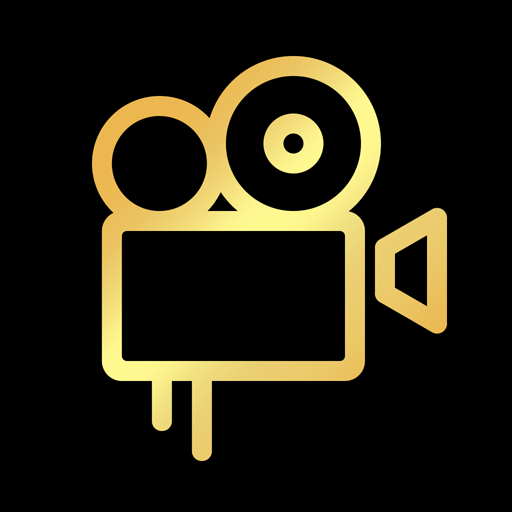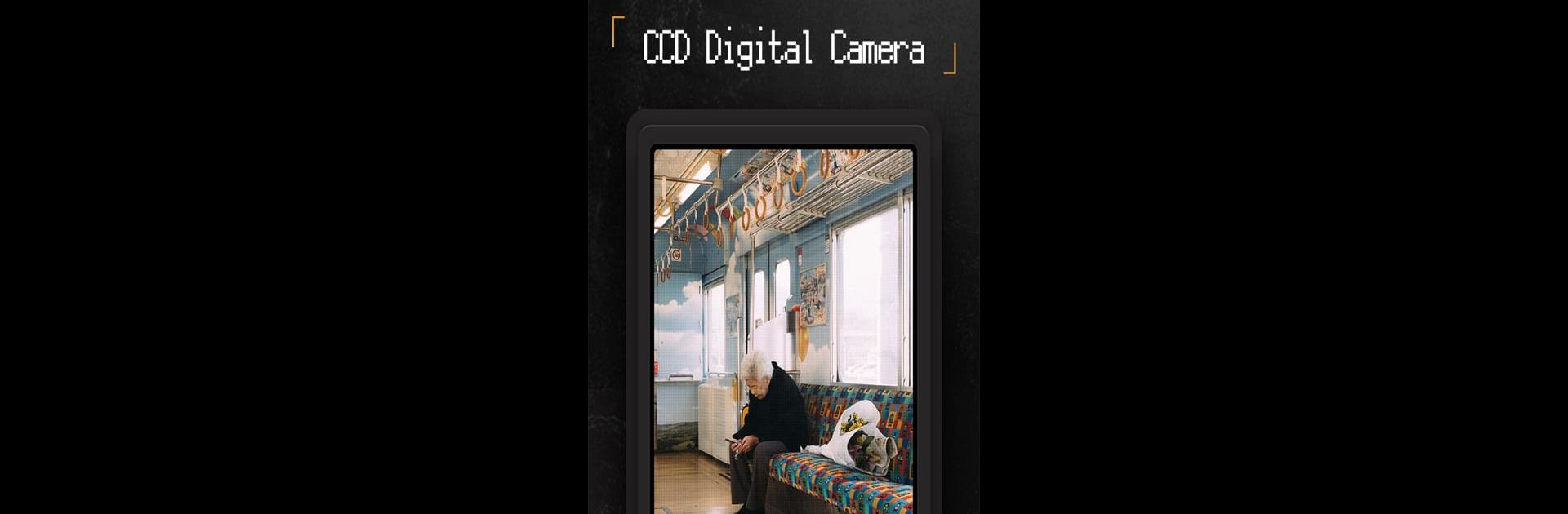

ProCCD - Digital Film Camera
Play on PC with BlueStacks – the Android Gaming Platform, trusted by 500M+ gamers.
Page Modified on: Mar 17, 2025
Run ProCCD - Digital Film Camera on PC or Mac
What’s better than using ProCCD – Digital Film Camera by cerdillac? Well, try it on a big screen, on your PC or Mac, with BlueStacks to see the difference.
About the App
ProCCD – Digital Film Camera by cerdillac takes you on a nostalgic journey with its analog digital camera experience. It beautifully recreates the classic look of CCD cameras, offering vintage filter effects reminiscent of true pixel art. Expect engaging photo and video editing capabilities with retro presets, channeling a 90s vibe aesthetic.
App Features
Chic Cam & 90s Vibe
– Z30: Vibrant colors with lofi quality lend themselves to an array of settings.
– IXUS95: Get a disposable camera feel with slightly green tones in dim lighting.
– U300: Captures cool blue-green tones with a melancholic ee35 film ambiance, perfect for oceanic and sky scenes.
Professional Features
– Record videos using lomography filters with HD quality like a raw camera.
– Adjust ISO, exposure, color saturation, and more for that perfect dazz VHS style.
Advanced Editing Tools
– Batch import and add nomo aesthetic filters for a polaroid-like effect.
– Crop and trim videos, with options for creating creative d3d stories.
Easily bring those blissful nostalgic feels to life with ProCCD on BlueStacks.
Switch to BlueStacks and make the most of your apps on your PC or Mac.
Play ProCCD - Digital Film Camera on PC. It’s easy to get started.
-
Download and install BlueStacks on your PC
-
Complete Google sign-in to access the Play Store, or do it later
-
Look for ProCCD - Digital Film Camera in the search bar at the top right corner
-
Click to install ProCCD - Digital Film Camera from the search results
-
Complete Google sign-in (if you skipped step 2) to install ProCCD - Digital Film Camera
-
Click the ProCCD - Digital Film Camera icon on the home screen to start playing